Coolify MCP サーバー
概要
これはまだ開発途中です。
Coolify MCP(モデルコンテキストプロトコル)サーバーは、Coolify APIの統合レイヤーであり、ユーザーは標準化されたインターフェースを介して様々なリソースやアプリケーションとやり取りすることができます。このサーバーはTypeScriptで構築されており、シームレスな通信のためにモデルコンテキストプロトコルSDKを活用しています。
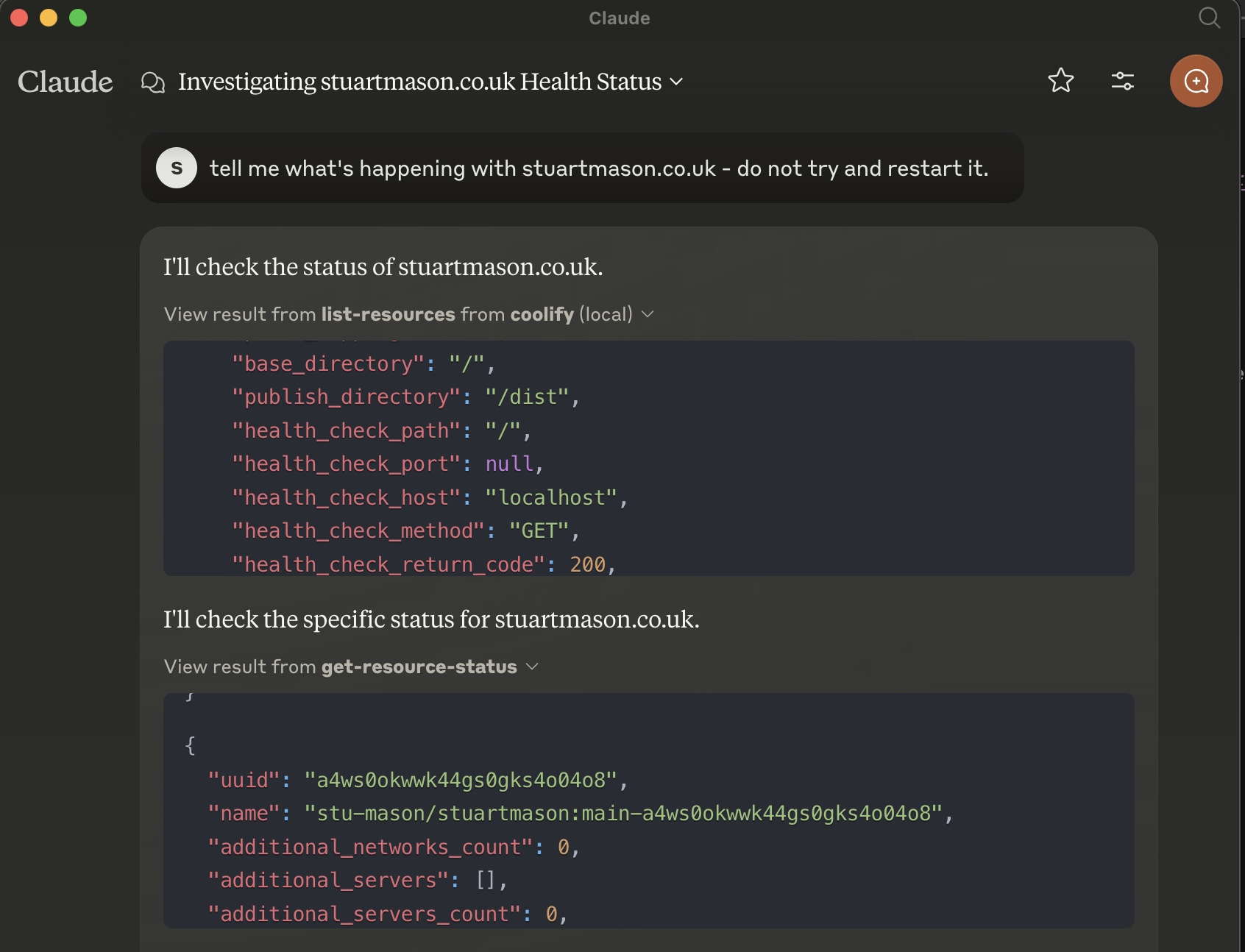
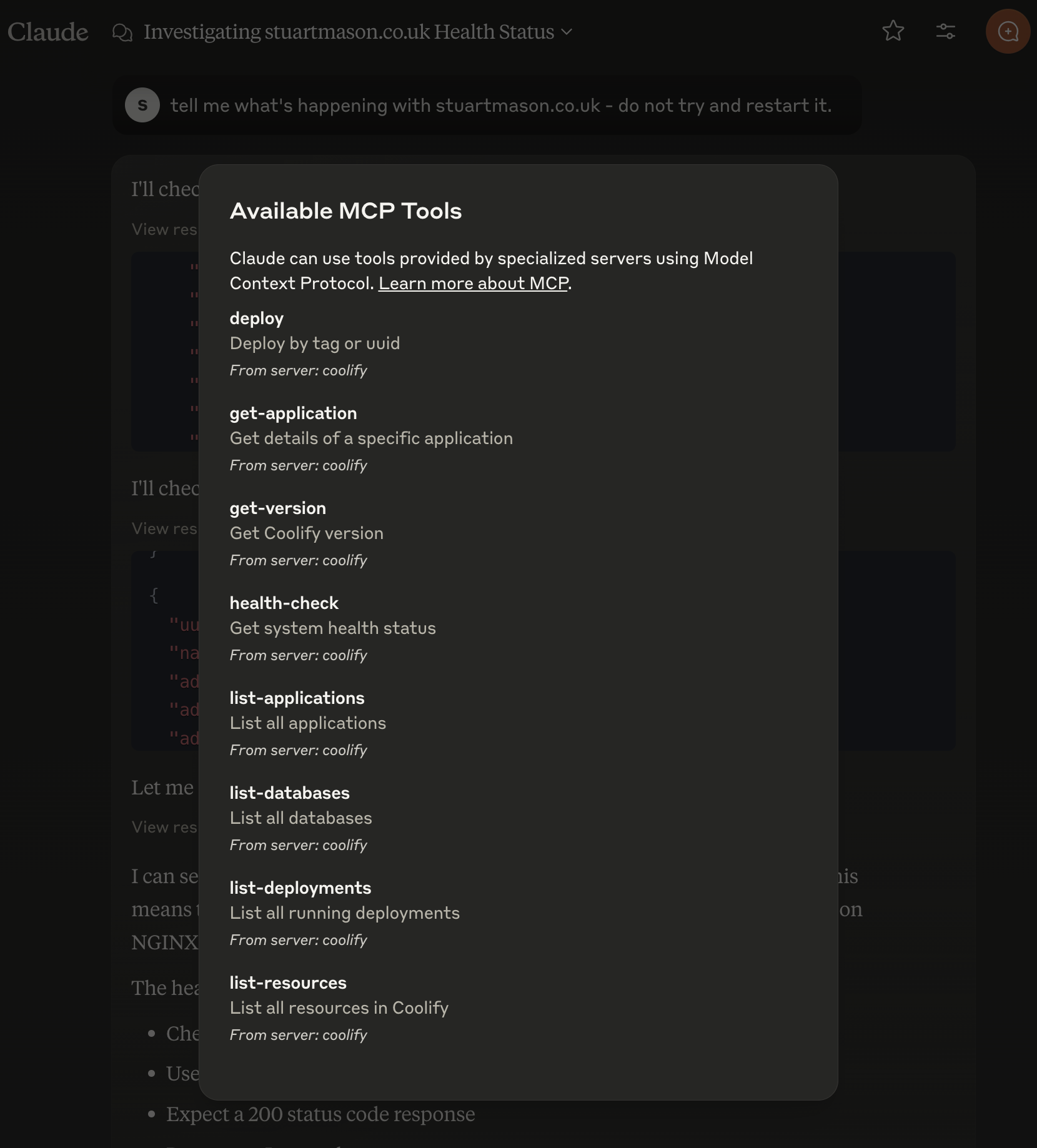
Related MCP server: Coolify MCP Server
特徴
リソースとアプリケーションを一覧表示する
特定のアプリケーションの詳細を取得する
アプリケーションの起動、停止、再起動
タグまたはUUIDでアプリケーションをデプロイする
システム状態のヘルスチェック
Coolify APIの現在のバージョンを取得する
インストール
Coolify MCP サーバーをセットアップするには、次の手順に従います。
リポジトリをクローンします。
依存関係をインストールします:
実行する
ビルドディレクトリを作成します。
Claude Config を設定します:
claude_desktop_config.jsonファイルには次のような内容が必要です。
APIエンドポイント
サーバーは次の操作をサポートします。
リソースの一覧
リクエスト:
list-resources応答: Coolify 内のすべてのリソースのリスト。
アプリケーションの一覧
リクエスト:
list-applications**応答:**すべてのアプリケーションのリスト。
アプリケーションの詳細を取得する
リクエスト:
get-applicationパラメーター:
{"uuid": "<application-uuid>"}**応答:**指定されたアプリケーションの詳細。
アプリケーションを開始する
リクエスト:
start-applicationパラメーター:
{"uuid": "<application-uuid>"}**応答:**開始操作の結果。
アプリケーションを停止する
リクエスト:
stop-applicationパラメーター:
{"uuid": "<application-uuid>"}**応答:**停止操作の結果。
アプリケーションを再起動
リクエスト:
restart-applicationパラメーター:
{"uuid": "<application-uuid>"}**応答:**再起動操作の結果。
アプリケーションのデプロイ
リクエスト:
deployパラメーター:
{"tag": "<tag-name>", "uuid": "<application-uuid>", "force": true}**応答:**デプロイ操作の結果。
バージョンを取得
リクエスト:
get-version応答: Coolify API の現在のバージョン。
健康チェック
リクエスト:
health-check**応答:**システムの健全性状態。
貢献
貢献を歓迎します!機能強化やバグ修正については、問題を報告したり、プルリクエストを送信してください。