Provides tools for working with blog RSS/Atom feeds, including listing posts, fetching post content, retrieving recent posts, getting blog metadata, and performing full-text search across post content.
Click on "Install Server".
Wait a few minutes for the server to deploy. Once ready, it will show a "Started" state.
In the chat, type
@followed by the MCP server name and your instructions, e.g., "@Blog RSS MCP Servershow me the 3 most recent posts"
That's it! The server will respond to your query, and you can continue using it as needed.
Here is a step-by-step guide with screenshots.
🌟Blog RSS MCP Server
A minimal Model Context Protocol (MCP) server that exposes tools for working with a blog’s RSS/Atom feed. It lists posts, fetches post content, returns recent posts, basic blog info, and can search post content on-demand.
What’s in here
main_server.py— MCP server with tools:list_blog_posts()→ [{title, slug (url), pubDate}]get_blog_post(slug)→ {slug, url, content} (content extracted from page HTML, preferring )get_recent_posts(count=5)→ recent posts (simple reverse order)get_blog_info()→ blog metadatasearch_full_text(query)→ on-demand search (fetches each post and searches the text directly)
run_local_tests.py— quick local smoke test that exercises the tools without starting the MCP server.Dockerfile— container image for running the server.requirements.txt— Python dependencies.
Requirements
Python 3.10+
Recommended: a virtual environment (e.g.,
.venv)
Install dependencies:
Note for Python 3.13+: feedparser imports the removed stdlib module cgi; this repo includes python-legacy-cgi in requirements to ensure compatibility.
Configuration
Set environment variables as needed:
RSS_FEED_URL(required) → Full URL to your RSS/Atom feed (e.g.,https://example.com/feed.xml)MCP_TRANSPORT(optional) →stdio(default),sse, orstreamable-httpMCP_MOUNT_PATH(optional) → mount path for applicable transports
Example:
Run locally (MCP server)
With a venv:
Local smoke test (no MCP client required)
That script will print blog info, list posts, fetch one post’s content, and run a simple on-demand search.
Docker
Build the image:
Run with stdio transport (for MCP clients that spawn the container and talk over stdio):
Run with basic HTTP transport (optional):
Docker Desktop Setup With Claude Client
Prerequisites: Docker Desktop installed with MCP Toolkit enabled. Claude desktop installed.
Build a Docker Image: You first build a local Docker image named blog-mcp-server using the provided project files (Dockerfile, Python server, etc.).
Define the Tool: You create a
~/.docker/mcp/catalogs/custom.yamlfile that acts as a "catalog." This file defines the new "blog" tool, lists all its functions (like list_blog_posts, get_blog_posts, and others), and tells the system to use the Docker image you just built.
Register the Tool: You edit the
~/.docker/mcp/registry.yamlfile to officially register the new blog tool with the MCP (Model-Component-Processor) system.
Configure Claude Desktop: You edit the main claude_desktop_config.json file to tell the Claude application to load your new custom.yaml catalog file.
macOS: ~/Library/Application Support/Claude/claude_desktop_config.json
Windows: %APPDATA%\Claude\claude_desktop_config.json
Linux: ~/.config/Claude/claude_desktop_config.json
You can also find an Edit Config option in the Settings->Developers window. This step requires adding the file path to the command arguments and ensuring your home directory path is correct.
Restart and Test: After restarting the Claude Desktop app, the new blog functions will be available. You can test them by asking Claude to "get recent blogs" or "list all blogs"
Output Samples
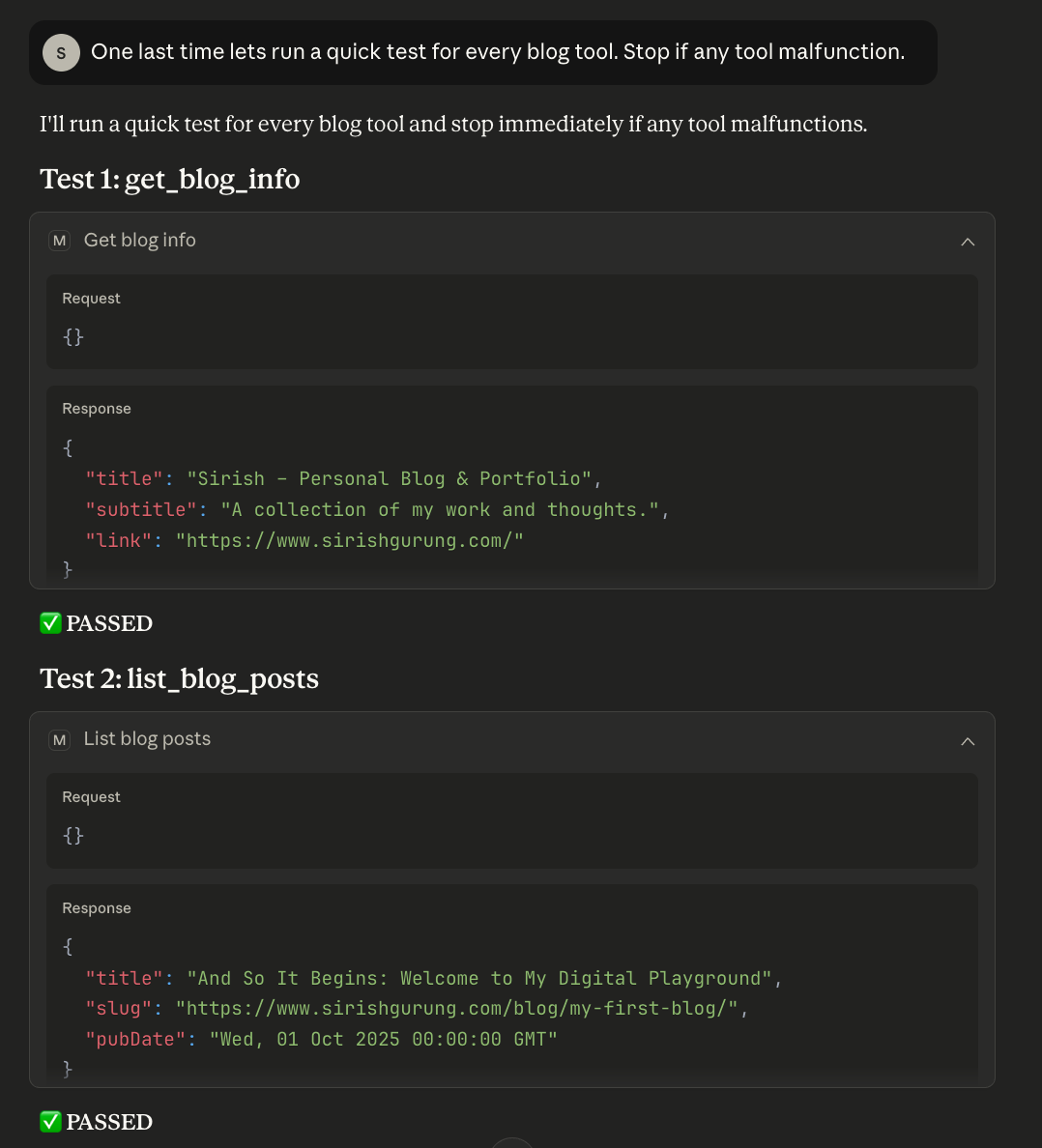
Notes & troubleshooting
You can add your rss link to RSS_FEED_URL in the dockerfile to make it the default.
Logs go to stderr; stdio transport messages go to stdout (safe for MCP clients).
If HTTPS feed fetches fail in a minimal base image, install system CA certificates in your container.
If
mcp.run()signature changes between versions, inspectFastMCP.runin your installed package and adjust the call accordingly.