README.md•5.56 kB
[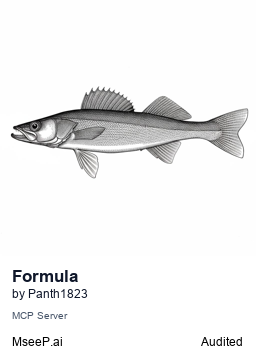](https://mseep.ai/app/panth1823-formula1-mcp)
[](https://smithery.ai/server/@Panth1823/formula1-mcp)
# The Formula1 MCP Server ! 🏎️💨
A TypeScript-based Formula 1 MCP server, bringing the thrill of real-time and historical F1 racing data straight to your fingertips via the Model Context Protocol. Faster than Verstappen on a hot lap! (Okay, maybe not _that_ fast, but it's trying!)
### Resources
- Access F1 session data via standardized URIs
- Real-time telemetry data
- Historical race information
- Driver and constructor standings
- Weather data
- Circuit information
## Getting Started
### Quick Install via Smithery
To install the Formula 1 MCP Server automatically via Smithery:
```bash
npx -y @smithery/cli install @Panth1823/formula1-mcp --client claude
```
### Manual Installation
1. Clone the repo:
```bash
git clone https://github.com/Panth1823/formula1-mcp
cd formula1-mcp
```
2. Install:
```bash
npm install
```
3. Build:
```bash
npm run build
```
## Setup
Add to your MCP client config:
```json
{
"mcpServers": {
"formula1": {
"command": "node",
"args": ["<path-to-your-cloned-repo>/build/index.js"],
"cwd": "<path-to-your-cloned-repo>",
"enabled": true
}
}
}
```
Config locations:
- Windows: `%APPDATA%\.cursor\mcp.json`
- MacOS: `~/.cursor/mcp.json`
- Linux: `~/.config/.cursor/mcp.json`
## Available Tools
### 1. `getLiveTimingData`
Get real-time timing data for the current session.
**Parameters:**
- None required
### 2. `getCurrentSessionStatus`
Get status information about the current session.
**Parameters:**
- None required
### 3. `getDriverInfo`
Get information about a specific driver.
**Parameters:**
- `driverId` (string): Driver identifier (e.g., "max_verstappen", "lewis_hamilton")
### 4. `getHistoricalSessions`
Find session keys for historical events.
**Parameters:**
- `year` (number, optional): Season year (e.g., 2023)
- `circuit_short_name` (string, optional): Circuit name (e.g., "monza", "spa")
- `country_name` (string, optional): Country name (e.g., "Italy", "Belgium")
- `session_name` (string, optional): Session type (e.g., "Race", "Qualifying")
### 5. `getHistoricRaceResults`
Get race results for a specific historical race.
**Parameters:**
- `year` (number): Season year (e.g., 2023)
- `round` (number): Race number (e.g., 1, 2, 3)
### 6. `getDriverStandings`
Get driver championship standings.
**Parameters:**
- `year` (number): Season year (e.g., 2023)
### 7. `getConstructorStandings`
Get constructor championship standings.
**Parameters:**
- `year` (number): Season year (e.g., 2023)
### 8. `getLapTimes`
Get lap times for a specific driver.
**Parameters:**
- `year` (number): Season year (e.g., 2023)
- `round` (number): Race number (e.g., 1, 2, 3)
- `driverId` (string): Driver identifier (e.g., "max_verstappen", "lewis_hamilton")
### 9. `getWeatherData`
Get weather data for a session.
**Parameters:**
- `sessionKey` (string, optional): Session identifier
### 10. `getCarData`
Get detailed car telemetry data.
**Parameters:**
- `driverNumber` (string): Driver's car number (e.g., "44", "33")
- `sessionKey` (string, optional): Session identifier
- `filters` (string, optional): Data filters
### 11. `getPitStopData`
Get pit stop information.
**Parameters:**
- `driverNumber` (string, optional): Driver's car number
- `sessionKey` (string, optional): Session identifier
### 12. `getTeamRadio`
Get team radio communications.
**Parameters:**
- `driverNumber` (string, optional): Driver's car number
- `sessionKey` (string, optional): Session identifier
### 13. `getRaceControlMessages`
Get race control messages.
**Parameters:**
- `sessionKey` (string, optional): Session identifier
### 14. `getRaceCalendar`
Get the F1 race calendar.
**Parameters:**
- `year` (number): Season year (e.g., 2023)
### 15. `getCircuitInfo`
Get detailed circuit information.
**Parameters:**
- `circuitId` (string): Circuit identifier (e.g., "monza", "spa")
### 16. `getSeasonList`
Get a list of available F1 seasons.
**Parameters:**
- `limit` (number, optional): Number of seasons to return
### 17. `getQualifyingResults`
Get qualifying session results.
**Parameters:**
- `year` (number): Season year (e.g., 2023)
- `round` (number): Race number (e.g., 1, 2, 3)
### 18. `getDriverInformation`
Get detailed driver information from Ergast API.
**Parameters:**
- `driverId` (string): Driver identifier (e.g., "max_verstappen", "lewis_hamilton")
### 19. `getConstructorInformation`
Get detailed constructor information from Ergast API.
**Parameters:**
- `constructorId` (string): Constructor identifier (e.g., "red_bull", "mercedes")
### 20. `clearCache`
Clear the local cache for F1 data.
**Parameters:**
- None required
### Data Sources
- Live data: F1 Live Timing API (OpenF1)
- Historical: Ergast API (FastF1)
## Examples
- "Show 2023 Monaco GP results"
- "Get current standings"
- "Weather at Silverstone"
- "Hamilton's lap times"
- "Show 2024 calendar"
- "Verstappen's info"
- "Japanese GP qualifying"
## Debug
Use [MCP Inspector](https://github.com/modelcontextprotocol/inspector) for debugging.
## Help
- Bugs? [Report here](https://github.com/Panth1823/formula1-mcp/issues)
- Questions? Open an issue
- Want to help? Submit a PR
## License
This project is licensed under the MIT License - see the [LICENSE](LICENSE) file for details.