GemSuite MCP:最全面的 Gemini API 集成模型上下文协议
用于高级 Gemini API 与模型上下文协议 (MCP) 交互的终极开源服务器,智能地选择模型以实现最佳性能、最低令牌成本和无缝集成。





 专业的 Gemini API 集成,适用于 Claude 和所有兼容 MCP 的主机,具有智能模型选择和高级文件处理功能
专业的 Gemini API 集成,适用于 Claude 和所有兼容 MCP 的主机,具有智能模型选择和高级文件处理功能
从
安装•功能•使用•示例•模型•贡献
🌟 什么是 GemSuite MCP?
GemSuite(模型上下文协议)MCP 是面向 MCP 主机的终极 Gemini API 集成接口,能够智能地根据当前任务选择模型,从而提供最佳性能、最低代币成本和无缝集成。它使任何兼容 MCP 的主机(例如 Claude、Cursor、Replit 等)都能无缝利用 Gemini 的功能,重点关注以下方面:
智能:根据任务和内容自动选择最佳的 Gemini 模型
效率:优化不同工作负载下的令牌使用和性能
简单性:为复杂的AI操作提供干净、一致的API
多功能性:高级文件处理;处理多种文件类型、操作和用例
无论您是分析文档、解决复杂问题、处理大型文本文件还是搜索信息,GemSuite MCP 都能提供合适的工具和合适的模型来完成工作。
Related MCP server: Gemini MCP Server
为什么选择 GemSuite MCP?
与其他提供有限功能的 Gemini MCP 服务器不同,GemSuite MCP 提供:
✅智能模型选择:根据任务自动选择最佳的 Gemini 模型✅统一文件处理:通过自动格式检测无缝处理各种文件类型✅综合工具套件:四种专用工具,涵盖搜索、推理、处理和分析✅生产就绪:已在 Smithery.ai、MCP.so 和 Glama.io 上部署和验证
🚀 安装
选项 1:Smithery.ai(推荐)
# Install directly via Smithery CLI
npx -y @smithery/cli@latest install @PV-Bhat/gemsuite-mcp --client claude
选项 2:手动安装
# Clone the repository
git clone https://github.com/PV-Bhat/gemsuite-mcp.git
cd gemsuite-mcp
# Install dependencies
npm install
# Set your Gemini API key
echo "GEMINI_API_KEY=your_api_key_here" > .env
# Build the project
npm run build
# Start the server
npm start
🔑 API 密钥设置
从Google AI Studio获取 Gemini API 密钥
将其设置为环境变量:
export GEMINI_API_KEY=your_api_key_here
或者在项目根目录中创建一个.env文件:
GEMINI_API_KEY=your_api_key_here
💎 主要特点
统一文件处理
智能模型选择
GemSuite MCP 根据以下情况自动选择最合适的 Gemini 模型:
任务类型:搜索、推理、处理或分析
内容类型:文本、代码、图像或文档
复杂性:简单查询与复杂推理
用户偏好:可选手动覆盖
这种智能可确保最佳性能,同时最大限度地减少令牌的使用。
graph TD
A[Task Request] --> B{Task Type}
B -->|Search| C[Gemini Flash]
B -->|Reasoning| D[Gemini Flash Thinking]
B -->|Processing| E[Gemini Flash-Lite]
B -->|Analysis| F{File Type}
F -->|Image| G[Gemini Flash]
F -->|Code| H[Gemini Flash Thinking]
F -->|Text| I[Gemini Flash-Lite]
C & D & E & G & H & I --> J[Execute Request]
专用工具
工具 | 目的 | 模型 | 用例 |
gem_search
| 集成搜索的信息检索 | 双子座闪光 | 事实问题、最新信息、有根据的回答 |
gem_reason
| 复杂的推理和逐步的分析 | 双子座 闪光思维 | 数学、科学、编码问题、逻辑分析 |
gem_process
| 快速、高效的内容处理 | 双子座Flash-Lite | 汇总、提取、大容量操作 |
gem_analyze
| 具有自动模型选择的智能文件分析 | 自动选择 | 文档分析、代码审查、图像理解 |
强大的错误处理
指数退避:优雅地处理 API 速率限制
全面的错误检测:清晰识别错误源
可操作消息:用于故障排除的详细错误信息
恢复机制:当主要方法失败时,智能回退
🖥️ 使用方法
在 Claude 或其他 MCP 兼容主机中
当 GemSuite MCP 与 Claude 或其他兼容 MCP 的主机一起使用时,这些工具将直接在助手工具包中使用。只需根据您的需求调用相应的工具即可:
工具选择指南
gem_search :针对需要搜索集成的事实问题
gem_reason :针对需要逐步推理的复杂问题
gem_process :用于高效处理文本或文件(最高效的标记)
gem_analyze :用于自动模型选择的文件详细分析
📚 使用示例
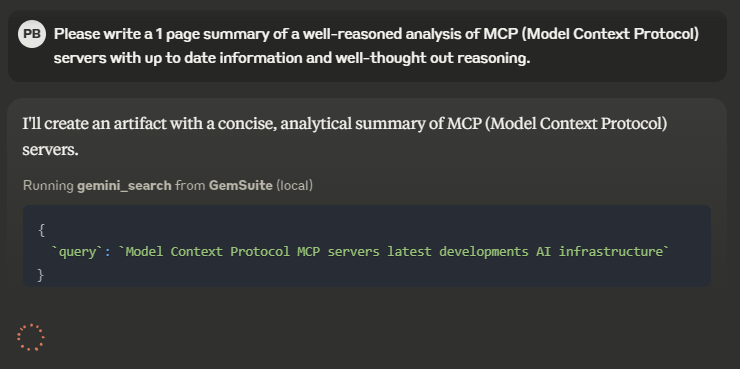
Claude Desktop 使用 GemSuite Gemini Search 访问 Google 搜索
处理文件(最高效的令牌)
// Summarize a large document
const response = await gem_process({
file_path: "/path/to/your/large_document.pdf",
operation: "summarize"
});
// Extract specific information
const response = await gem_process({
file_path: "/path/to/your/report.docx",
operation: "extract",
content: "Extract all financial data and metrics from this document."
});
分析文件
// Analyze an image
const response = await gem_analyze({
file_path: "/path/to/your/image.jpg",
instruction: "Describe what you see in this image in detail."
});
// Analyze code
const response = await gem_analyze({
file_path: "/path/to/your/code.py",
instruction: "Identify potential bugs and suggest optimizations."
});
复杂推理
// Solve a complex problem with step-by-step reasoning
const response = await gem_reason({
problem: "Analyze this code and suggest improvements:",
file_path: "/path/to/your/code.js",
show_steps: true
});
// Mathematical problem solving
const response = await gem_reason({
problem: "Solve this differential equation: dy/dx = 2xy with y(0) = 1",
show_steps: true
});
使用文件搜索
// Answer questions about a document with search integration
const response = await gem_search({
query: "What companies are mentioned in this document?",
file_path: "/path/to/your/document.pdf"
});
// Factual questions with search
const response = await gem_search({
query: "What are the latest developments in quantum computing?",
enable_thinking: true
});
🧠 模型特征
GemSuite MCP 利用三种主要的 Gemini 模型,为每个任务智能地选择最佳模型:
双子座 2.0 闪光灯
1M 令牌上下文窗口:处理大量内容
搜索集成:当前信息中的地面响应
多模式功能:处理文本、图像等
均衡的性能:质量和速度的良好结合
双子座 2.0 Flash-Lite
最具成本效益:最大限度地减少代币使用
最快的响应时间:适合大批量操作
以文本为中心:针对文本处理进行了优化
效率最优:当不需要搜索和推理时
双子座2.0 闪思维
增强推理能力:逻辑分析和解决问题
逐步分析:展示推理过程
专业能力:擅长复杂计算
最适合深度:当需要彻底分析时
🔄 工作流程示例
文档分析工作流程
// 1. Get a high-level summary (most efficient)
const summary = await gem_process({
file_path: "/path/to/large_document.pdf",
operation: "summarize"
});
// 2. Extract specific information
const keyPoints = await gem_process({
file_path: "/path/to/large_document.pdf",
operation: "extract",
content: "Extract the key findings and recommendations"
});
// 3. Answer specific questions with search integration
const answers = await gem_search({
query: "Based on this document, what are the implications for market growth?",
file_path: "/path/to/large_document.pdf"
});
// 4. Claude synthesizes the processed information
// This approach is dramatically more token-efficient than having
// Claude process the entire document directly
代码审查工作流程
// 1. Get code overview
const overview = await gem_analyze({
file_path: "/path/to/code.js",
instruction: "Provide an overview of this code's structure and purpose"
});
// 2. Identify potential issues
const issues = await gem_reason({
problem: "Analyze this code for bugs, security vulnerabilities, and performance issues",
file_path: "/path/to/code.js",
show_steps: true
});
// 3. Generate improvements
const improvements = await gem_reason({
problem: "Suggest specific improvements to make this code more efficient and maintainable",
file_path: "/path/to/code.js",
show_steps: true
});
// 4. Claude provides a comprehensive code review synthesis
🧩 与其他 MCP 主机集成
GemSuite MCP 可与任何兼容 MCP 的主机配合使用:
Claude Desktop :与Claude强大的推理能力无缝集成
Cursor IDE :通过 Gemini 的功能增强编码辅助
Replit :直接在您的开发环境中生成和分析代码
其他 MCP 主机:兼容任何实施 MCP 标准的平台
🛠️高级配置
自定义模型选择
您可以通过指定model_id参数来覆盖自动模型选择:
// Force the use of Gemini Flash Thinking for a processing task
const response = await gem_process({
file_path: "/path/to/document.pdf",
operation: "analyze",
model_id: "models/gemini-2.0-flash-thinking"
});
gem_process的可用操作
🔧 贡献
欢迎贡献!以下是开始的方法:
分叉存储库
创建功能分支: git checkout -b feature/my-new-feature
进行更改
运行测试: npm test
提交您的更改: git commit -m 'Add my new feature'
推送到你的分支: git push origin feature/my-new-feature
提交拉取请求
对于重大更改,请先打开一个问题来讨论您想要更改的内容。
📜 许可证
该项目根据 MIT 许可证获得许可 - 有关详细信息,请参阅LICENSE文件。
🙏 致谢
🔗 链接
专业的 Gemini API 集成,适用于 Claude 和所有兼容 MCP 的主机,具有智能模型选择和高级文件处理功能