The Nutrient DWS MCP Server enables AI assistants to perform comprehensive PDF processing and digital signing operations through the Nutrient Document Web Service (DWS) API.
Document Processing:
Document Creation & Merging: Combine multiple PDFs, Office documents (DOCX, XLSX, PPTX), and images into single documents
Format Conversion: Convert between PDF, PDF/A, PDF/UA, Office formats, images (PNG, JPEG, WebP), HTML, and Markdown
Data Extraction & OCR: Extract plain text, tables, key-value pairs, and structured content as JSON using multi-language optical character recognition
Annotation Management: Import XFDF annotations and flatten annotations into document content
Page Manipulation: Rotate pages and apply custom page labels
Watermarking: Add text or image watermarks with customizable opacity, rotation, size, and positioning
Redaction: Create and apply redactions using preset patterns (credit cards, SSNs, emails, phone numbers, dates, URLs), custom regex, or text search
Security & Protection: Apply password protection (user/owner passwords) and set document permissions
Optimization: Compress files, linearize for web delivery, apply MRC compression, and convert to grayscale
PDF Standards: Generate PDF/A (archiving) and PDF/UA (accessibility) compliant documents
Digital Signing:
Signature Types: Apply PAdES standards-compliant CMS/PKCS#7 or CAdES (B-B, B-T, B-LT) digital signatures
Signature Appearance: Create visible or invisible signatures with customizable elements (signer name, reason, location, date)
Positioning: Place signatures at specific coordinates or use existing signature form fields
Visual Options: Include custom graphics and watermarks in signature appearances
File Management:
Directory Navigation: List directory trees to discover available documents
Sandbox Security: Operate within restricted directories for enhanced security (recommended)
Batch Processing: Process multiple document parts and apply multiple actions in sequence
Integration: Works with Claude Desktop and other MCP-compatible AI assistants, processing documents through natural language instructions with flexible output options.
Click on "Install Server".
Wait a few minutes for the server to deploy. Once ready, it will show a "Started" state.
In the chat, type
@followed by the MCP server name and your instructions, e.g., "@Nutrient DWS MCP Servermerge the quarterly report PDFs and add a confidential watermark"
That's it! The server will respond to your query, and you can continue using it as needed.
Here is a step-by-step guide with screenshots.
Nutrient DWS MCP Server
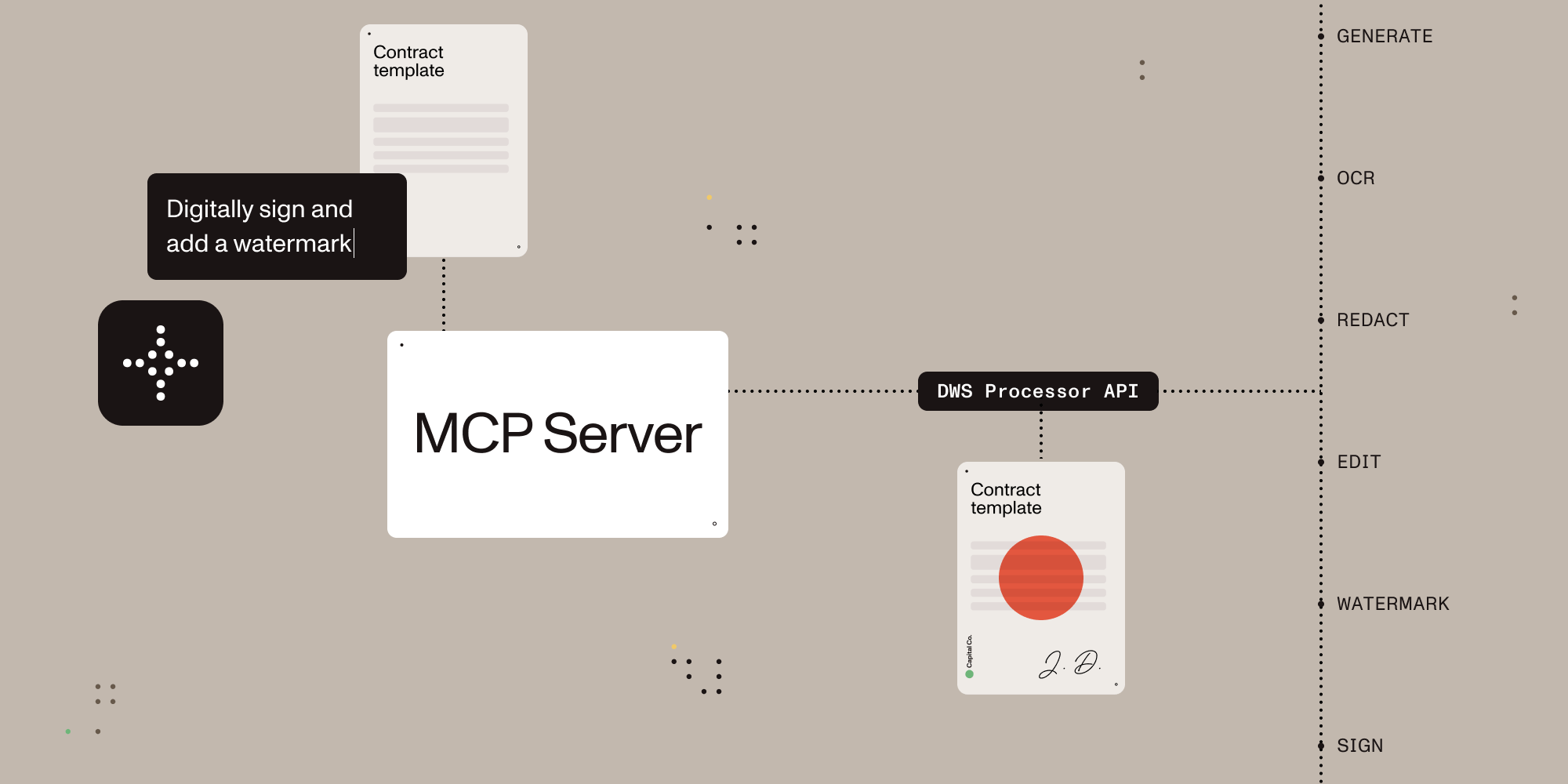
A Model Context Protocol (MCP) server implementation that integrates with the Nutrient Document Web Service (DWS) Processor API, providing powerful PDF processing capabilities for AI assistants.
This server allows AI assistants to access the tools provided by Nutrient DWS Processor API, enabling operations such as digital signing, document generation, document editing, OCR, watermarking, redaction, and more.
Table of Contents
Features overview
Feature | Description |
Document Creation | Merge PDFs, Office docs, and images |
Editing | Watermark, rotate, flatten, redact, and more |
Format Conversion | PDF ⇄ DOCX, images, PDF/A support |
Digital Signing | Add PAdES standards-compliant digital signatures using trusted certificates |
Data Extraction | Extract text, tables, or structured content |
Security | Redaction presets, password protection, permission control |
Advanced OCR | Multi-language, image and scan recognition |
Optimization | Compress files without quality loss |
Related MCP server: Office Word MCP Server
Usage
Getting Started with Claude Desktop + Nutrient DWS MCP Server
Get a Nutrient DWS API key: Sign up at nutrient.io/api.
Install Node.js:
macOS users: Install Node.js with a package manager like brew on the command line. (
brew install node)Windows users: Download the Node Installer by visiting Node.js Download Site and run the installer
Download Claude Desktop: If you haven’t already, download Claude Desktop and sign in.
Create the :
macOS users: Click on "Claude" next to the Apple icon on top of your mac screen. Go to Settings > Developer and click on Edit Config.
Windows user: Click on the hamburger menu on the top left of the Claude Desktop window. Go to File > Settings > Developer and click on Edit Config.
Configure Claude:: Add
nutrient-dwsto theclaude_desktop_config.json(example below). Make sure to add your API key and set the sandbox directory:macOS users: The
claude_desktop_config.jsonis inside the directory~/Library/Application\ Support/Claude.Windows users: The
claude_desktop_config.jsonis inside the directory%APPDATA%\Claude
NOTE: For the
SANDBOX_PATH, you can put in the path in either the Unix-style (separated using forward slash/) or the Windows-style (separated using the backward slash/). And for the Windows path, you must escape the backward slash (i.e.\\instead of\)
Restart Claude Desktop.
On Windows you might need to go to the Task Manager and kill any processes named Claude to reset the application. On a macOS it will be the Activity Monitor
Add documents for processing: Use any file manager to copy the documents into the sandbox directory set via the
SANDBOX_PATHenvironment variable above.Process documents: Instruct Claude Sonnet 3.7 (e.g. “redact all PII from secret.pdf”, “sign the document contract.pdf”, “merge secret.pdf and contract.pdf together”, etc.).
Note: All operations involve reading from and writing to files on disk. We strongly recommend using the sandboxed directory feature to enhance security and prevent data loss.
Compatibility
Nutrient DWS MCP Server has been tested with Claude Desktop (Claude 3.7 Sonnet). Other MCP clients may work, but results may vary.
Nutrient DWS MCP Server supports macOS and Windows for now. Feel free to open an issue if you’re interested in Linux support.
Further configuration
Sandbox mode (Recommended)
The server supports an optional sandbox mode that restricts file operations to a specific directory. This is useful for security purposes, ensuring that the server can only read from and write to files within the specified directory. You should drop any documents you'd like to work on in this directory.
To enable sandbox mode, set the SANDBOX_PATH environment variable:
When sandbox mode is enabled:
For relative paths, they are resolved relative to the sandbox directory.
All input file paths are validated to ensure they exist and reside in the sandbox before performing any file operations
If no sandbox directory is specified, the server will operate without file path restrictions, allowing access to any file on the system that the server process has permission to access. (Not Recommended)
Output location
Processed files will be saved to a location determined by the LLM. If sandbox mode is enabled, it will reside inside this directory.
To further guide the LLM on where to place the output file, use natural language such as "please output the result to output/my_result.pdf".
Or you may also add an output directory in your sandbox to hint to the LLM to use this directory for all resulting files.
Contributions
Please see the contribution guidelines in CONTRIBUTING.md