OmniMCP
OmniMCP 通过模型上下文协议 (MCP)和microsoft/OmniParser为 AI 模型提供丰富的 UI 上下文和交互能力,专注于通过可视化分析、结构化规划和精准交互执行,实现对用户界面的深度理解。
核心功能
**视觉感知:**使用 OmniParser 理解 UI 元素。
**LLM 规划:**根据目标、历史和视觉状态规划下一步行动。
**代理执行器:**协调感知-计划-行动循环(
omnimcp/agent_executor.py)。**动作执行:**通过
pynput(omnimcp/input.py) 控制鼠标/键盘。**CLI 接口:**运行任务的简单入口点(
cli.py)。**自动部署:**可选将 OmniParser 服务器部署到 AWS EC2 并自动关闭。
**调试:**每一步生成带有时间戳的可视日志。
Related MCP server: Playwright MCP Server
概述
cli.py使用AgentExecutor运行感知-计划-执行循环。它捕获屏幕( VisualState ),使用 LLM( core.plan_action_for_ui )进行规划,并执行操作( InputController )。
演示
实际动作(计算器):
python cli.py打开计算器,计算 5*9。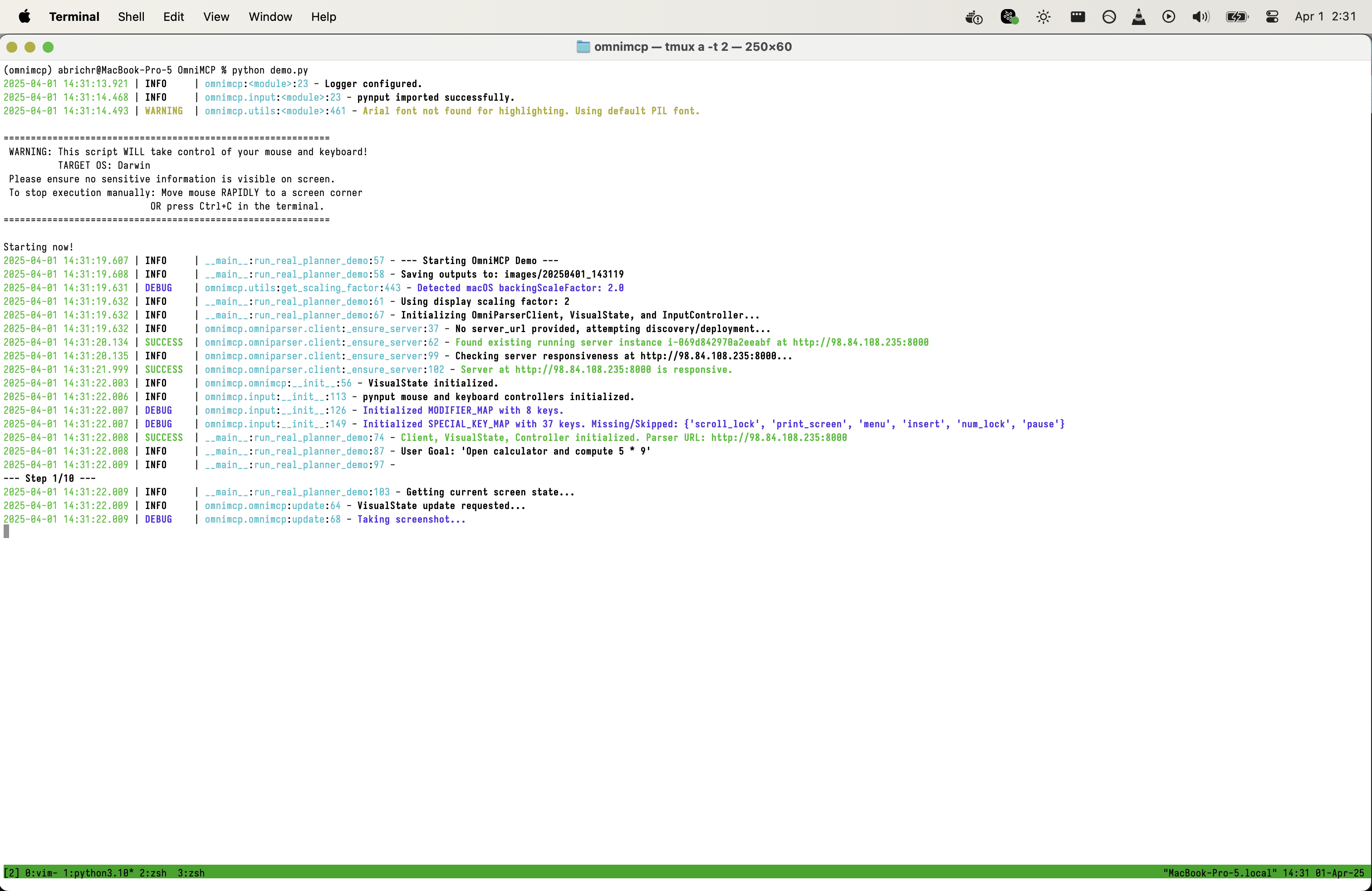
合成 UI(登录):
python demo_synthetic.py使用生成的图像(无实际 I/O)。 (注:待重构以使用 AgentExecutor)。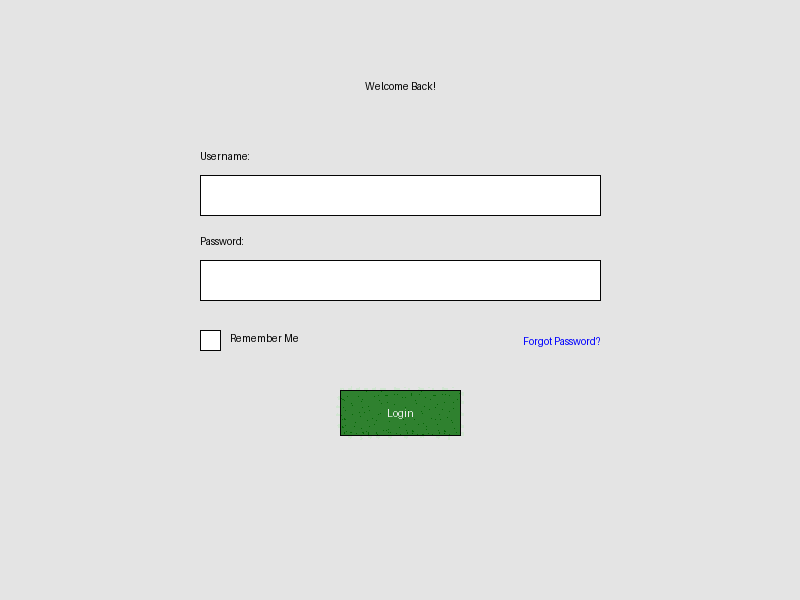
先决条件
Python >=3.10,<3.13
uv安装(pip install uv)Linux 运行时要求:
pynput需要一个活动的图形会话 (X11/Wayland)。可能需要系统库(libx11-dev等)——请参阅pynput文档。
(macOS 显示缩放依赖关系在安装期间自动处理)。
对于 AWS 部署功能
需要在.env中提供 AWS 凭证(参见.env.example )。**警告:**创建 AWS 资源(EC2、Lambda 等)会产生费用。请使用python -m omnimcp.omniparser.server stop进行清理。
安装
快速入门
确保环境已激活并且.env已配置。
调试输出保存在runs/<timestamp>/中。
**关于 MCP 服务器的说明:**存在一个实验性的 MCP 服务器( omnimcp/mcp_server.py中的OmniMCP类),但与主要的cli.py / AgentExecutor工作流程是分开的。
建筑学
CLI (
cli.py)——入口点,设置,启动执行器。代理执行器(
omnimcp/agent_executor.py)——协调循环,管理状态/工件。视觉状态管理器(
omnimcp/visual_state.py) - 感知(屏幕截图,调用解析器)。OmniParser 客户端和部署(
omnimcp/omniparser/) - 管理 OmniParser 服务器通信/部署。LLM 规划器(
omnimcp/core.py)——生成行动计划。输入控制器(
omnimcp/input.py) - 执行操作(鼠标/键盘)。(可选)MCP 服务器(
omnimcp/mcp_server.py) - 实验性 MCP 接口。
发展
环境设置和检查
调试支持
运行python cli.py会将带有时间戳的运行保存在runs/中,包括:
step_N_state_raw.pngstep_N_state_parsed.png(带元素框)step_N_action_highlight.png(带有动作突出显示)final_state.png
详细日志位于logs/run_YYYY-MM-DD_HH-mm-ss.log中(建议在.env中使用LOG_LEVEL=DEBUG )。
(注意:时间、数量、IP、实例 ID 和具体计划等详细信息会有所不同)
路线图和局限性
主要限制和未来工作领域:
**性能:**减少 OmniParser 延迟(探索本地模型、缓存等)并优化状态管理(避免完全重新解析)。
**稳健性:**提高 LLM 规划可靠性(提示、ReAct 等技术),添加动作验证/错误恢复,增强元素定位。
**目标 API/架构:**向更高级别的声明式 API 发展(例如,
@omni.publish样式),并可能将循环逻辑与实验性 MCP 服务器(OmniMCP类)集成。**一致性:**重构
demo_synthetic.py以使用AgentExecutor。**特点:**扩展操作空间(拖放、悬停)。
**测试:**添加 E2E 测试,扩大跨平台验证,定义评估指标。
**研究:**探索微调、流程图(RAG)、框架集成。
项目状态
通过cli.py / AgentExecutor核心循环可以完成基本任务。性能和稳健性需要显著改进。MCP 集成尚处于实验阶段。
贡献
Fork 存储库
创建功能分支
实施变更并添加测试
确保检查通过(
uv run ruff format .,uv run ruff check . --fix,uv run pytest tests/)提交拉取请求
执照
MIT 许可证