Click on "Install Server".
Wait a few minutes for the server to deploy. Once ready, it will show a "Started" state.
In the chat, type
@followed by the MCP server name and your instructions, e.g., "@PRD Generator MCP Servergenerate a PRD from the README at /projects/api-service/README.md"
That's it! The server will respond to your query, and you can continue using it as needed.
Here is a step-by-step guide with screenshots.
PRD Generator - Claude Desktop Extension
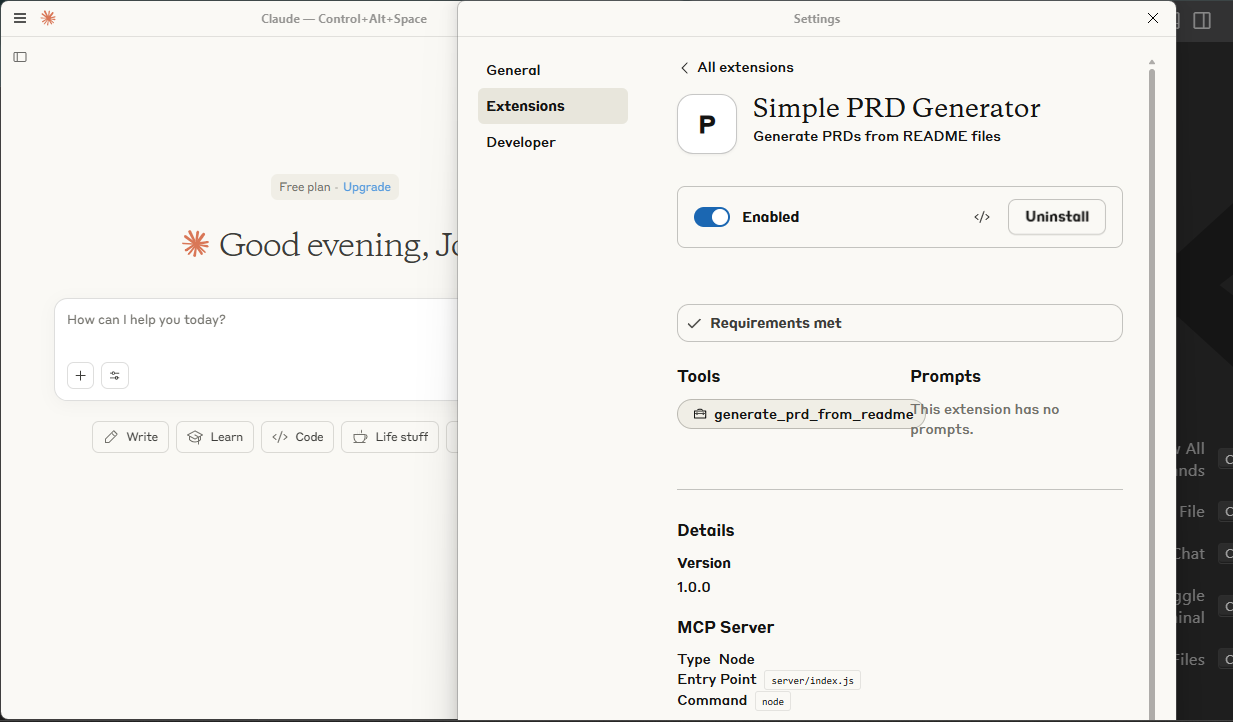
A simple Claude Desktop Extension (DXT) that generates Product Requirements Documents (PRDs) from README files with a single click.
Features
One-click installation - No complex setup or configuration files
Automatic PRD generation from README files
File system access - Read README files from any path
Time-saving documentation - Generate structured PRDs in seconds
Cross-platform support - Works on Windows, Mac, and Linux
Related MCP server: DocGen MCP Server
What This Extension Does
This extension provides a simple tool that:
Reads your project's README file
Extracts key information from the content
Generates a structured Product Requirements Document
Saves you time on documentation tasks
Prerequisites
Claude Desktop (latest version with DXT support)
Node.js (bundled with Claude Desktop)
DXT Toolchain:
npm install -g @anthropic-ai/dxt
Installation
Option 1: Install Pre-built Extension
Download the latest
prd-generator.dxtfile from the releasesOpen Claude Desktop
Go to Settings > Extensions
Drag the
.dxtfile into the window or click "Upload"Click "Install"
Done!
Option 2: Build from Source
🛠️ Usage
After installation, you can use the extension in Claude Desktop:
The extension will:
Read your README file
Extract the first 5 lines as the project description
Generate a structured PRD with sections for:
Project Overview
Description
Key Features
Technical Requirements
Generation timestamp
Project Structure
🔧 Development
Running Locally
Building the Extension
Testing
Ensure your server runs without errors
Test with a sample README file
Verify the generated PRD format
Generated PRD Format
The extension generates PRDs with the following structure:
Contributing
Fork the repository
Create a feature branch:
git checkout -b feature/amazing-featureCommit your changes:
git commit -m 'Add amazing feature'Push to the branch:
git push origin feature/amazing-featureOpen a Pull Request
Todo / Future Enhancements
Support for multiple README formats (rst, txt, etc.)
Customizable PRD templates
Integration with project management tools
Advanced content extraction and analysis
Support for configuration files (package.json, etc.)
🐛 Known Issues
Path handling may vary between operating systems
Large README files might cause performance issues
Currently only supports UTF-8 encoded files
📚 Resources
📄 License
This project is licensed under the MIT License - see the LICENSE file for details.
Note: This is a basic implementation demonstrating Claude Desktop Extensions. For production use, consider adding error handling, input validation, and more sophisticated README parsing.
🚀 Quick Start
Install Claude Desktop (latest version)
Download the
.dxtfileInstall via Settings > Extensions
Test with: "Generate a PRD from my README at /path/to/readme.md"