Implements a complete e-commerce application with Next.js, featuring user authentication, product browsing, and shopping cart functionality accessible through MCP tools.
Enables deployment of the MCP server and e-commerce application on Vercel, with a live endpoint for AI assistants to access e-commerce functionality.
Click on "Install Server".
Wait a few minutes for the server to deploy. Once ready, it will show a "Started" state.
In the chat, type
@followed by the MCP server name and your instructions, e.g., "@FakeStore MCPadd a men's clothing item to my cart"
That's it! The server will respond to your query, and you can continue using it as needed.
Here is a step-by-step guide with screenshots.
FakeStore MCP - Model Context Protocol E-commerce Demo
🚀 LIVE DEMO: https://fakestore-mcp.vercel.app
🎥 VIDEO EXPLANATION: https://www.youtube.com/watch?v=be9B8M1Ow88
A complete e-commerce application demonstrating Model Context Protocol (MCP) integration with the FakeStore API. Built with Next.js, TypeScript, and the MCP TypeScript SDK.
Setup Instructions
Prerequisites
Node.js 18+
npm or yarn
Development
The application will be available at http://localhost:3000.
Related MCP server: MCP Toolkit
Architecture
UI-First Development
Phase 1: Built working UI with direct FakeStore API integration to explore UX challenges
Phase 2: Added MCP server layer to wrap proven functionality
Result: Working product first, then abstraction layer and refactoring
Key Design Decisions
Component Architecture: Modular React components with clear separation
State Management: React Context for cart, localStorage for persistence
Error Handling: Comprehensive error boundaries and user feedback
TypeScript: Strict typing throughout for reliability
Optimistic Updates: Instant UI feedback with background sync
Desktop Only: Assumed responsive mobile design out of scope for brevity
Tech Stack
Frontend: Next.js 15, TypeScript, Tailwind CSS, shadcn/ui, React Context + localStorage
MCP Server: MCP TypeScript SDK
MCP Client: Manager class to interact with MCP Server
API: FakeStore API (only external API used), Token authentication, RESTful endpoints
MCP Server
The MCP server provides all functionality through standardized tools:
Authentication
login- User authenticationlogout- Session termination
Products
get_products- Browse with category filteringget_categories- List available categories
Cart Operations
add_to_cart- Add products to cartremove_from_cart- Remove productsget_cart- View detailed cart contentsclear_cart- Empty shopping cart
Cursor IDE Integration
The MCP server exposes all cart operations as standardized tools, allowing AI assistants to interact with the shopping cart programmatically.
MCP client should be able to display the tools and ready to consume them:
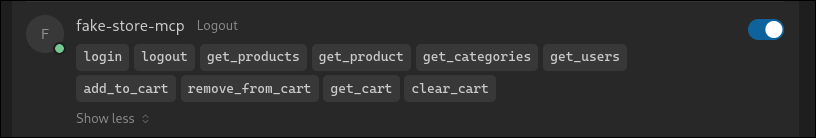
Features
Core Functionality
✅ User authentication with session management
✅ Product catalog with category browsing and sorting
✅ Shopping cart with add/remove/quantity management
✅ Optimistic UI updates for instant feedback
✅ Desktop design tested in 1440p
Flow
User Journey
Browse Products - Navigate categories, view product details (no auth required)
Add to Cart - Triggers login modal if not authenticated
Authentication - User logs in with demo credentials when needed
Cart Management - Add/remove items with instant UI feedback
Optimistic Updates - UI updates immediately, syncs in background
Traditionally in e-commerce sites, login is postponed until checkout. Since we have no checkout and carts in API are
Since we have no persistency at API level, sessions are retained in MCP level with
Technical Flow
Demo Credentials
Login dialog contains ready-to-use accounts for easy testing:
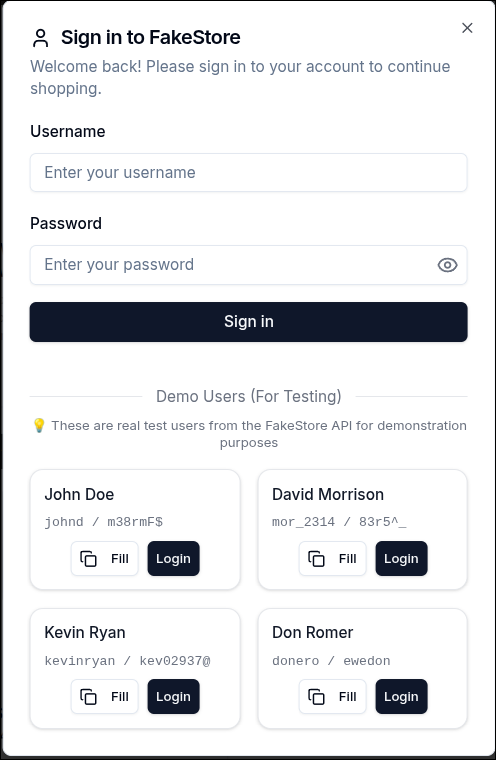
Extras
Product sorting by Rating, Price or Review Count
Recommendations:
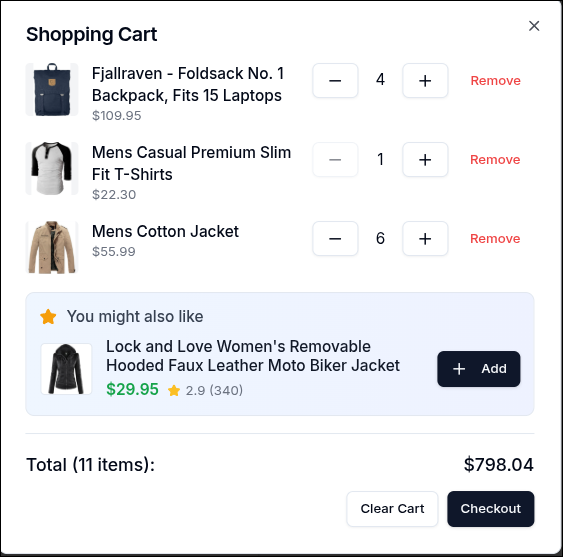
Traditionally in e-commerce systems, recommendations are based on sales data. For this demonstration, we are displaying a product that is not in the cart.
Notes
As a last minute call, debounce on client side is removed. Each click corresponds to a server action. In a production environment, client actions should be polled and sent as a single action with a debounce time. Due to time constraints, this optimization is reverted.