Provides tools for interacting with Notion workspaces, enabling AI agents to search pages, create and update content, manage databases, and add comments to pages through the Notion API.
Click on "Install Server".
Wait a few minutes for the server to deploy. Once ready, it will show a "Started" state.
In the chat, type
@followed by the MCP server name and your instructions, e.g., "@Notion MCP Serverfind my notes on agentic web concepts from MAS.665"
That's it! The server will respond to your query, and you can continue using it as needed.
Here is a step-by-step guide with screenshots.
Personal Notion MCP Server
A Model Context Protocol (MCP) server that connects AI assistants to my personal Notion workspace, specifically designed to access and query my study notes and lecture materials collected over the years.
What This MCP Does
This MCP server provides AI assistants with direct access to my personal Notion workspace, which contains:
Lecture Notes: Comprehensive notes from various courses including MAS.665 (Agentic Web), CS242 (Computing at Scale), and other technical subjects
Study Materials: Personal research notes, quantization studies, AI/ML concepts, and technical documentation
Course Resources: Organized knowledge base spanning multiple academic years
The server enables natural language queries against this knowledge base, allowing AI assistants to retrieve, summarize, and analyze my personal study materials in real-time.
Backend Architecture
Notion API Integration
The MCP server leverages the complete Notion API through the notion-openapi.json specification. Here are some example endpoints:
Search APIs:
POST /v1/search- Search across pages and databases by titlePage APIs:
GET /v1/pages/{page_id}- Retrieve specific page content and propertiesDatabase APIs:
POST /v1/databases/{database_id}/query- Query structured databases with filtersBlock APIs:
GET /v1/blocks/{block_id}/children- Access nested content and hierarchical structuresUser APIs:
GET /v1/users- Retrieve user information and permissions
Intelligent Routing
When users ask questions, the MCP server automatically:
Analyzes the Query: Determines the most appropriate Notion API endpoint
Routes Requests: Selects from search, page retrieval, database queries, or block content APIs
Processes Results: Formats and returns relevant information to the AI assistant
Maintains Context: Preserves conversation flow while accessing multiple knowledge sources
Smithery Deployment
This MCP server is configured for deployment on the Smithery platform using:
smithery.yaml: Runtime configuration specifying TypeScript environment and registry settingssrc/index.ts: Main server entry point with configuration schema and MCP proxy initializationProject Structure: Organized codebase with OpenAPI integration, authentication handling, and transport layer management
The deployment leverages Smithery's cloud infrastructure for reliable, scalable access to the Notion workspace.
Demo Usage
Smithery Integration

In this demo, I query the MCP server directly through Smithery about my MAS.665 course notes. The system:
Receives a request for a high-level summary of my course materials
Automatically calls the appropriate Notion API endpoints
Retrieves and synthesizes content from multiple pages
Returns a comprehensive summary of the agentic web concepts, AI agents, and course topics
Cursor Integration
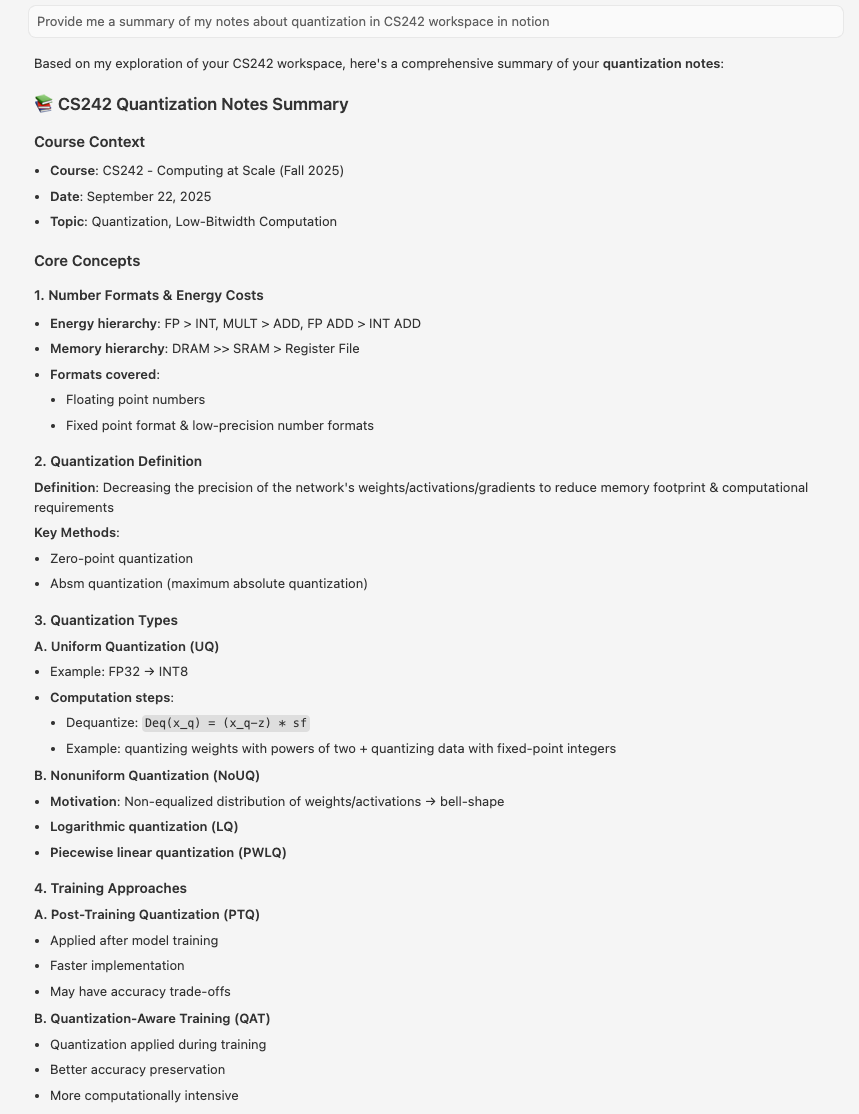
This demonstration shows the MCP server integrated with Cursor IDE, where I ask about my CS242 quantization notes. The workflow:
Connects to my personal Notion workspace through the MCP protocol
Searches for quantization-related content in my study notes
Retrieves detailed information about uniform quantization, energy costs, and computational techniques
Provides structured summaries of complex technical concepts from my personal knowledge base
Technical Implementation
Built on the foundation of the official Notion MCP server (see README-notion-mcp.md for detailed technical documentation), this implementation adds:
Custom configuration for personal workspace access
Optimized query routing for academic content