mysql-mcp-服务器
0.执行
使用 Docker 运行
根据需要更改数据库连接信息。
使用 Docker Compose 运行
这将按照预先配置的设置进行。
直接用Python运行
游标配置
Cursor 0.46 及以上版本提供 MCP 功能。
此外,只有 Cursor Pro 帐户用户可以访问 MCP 功能。
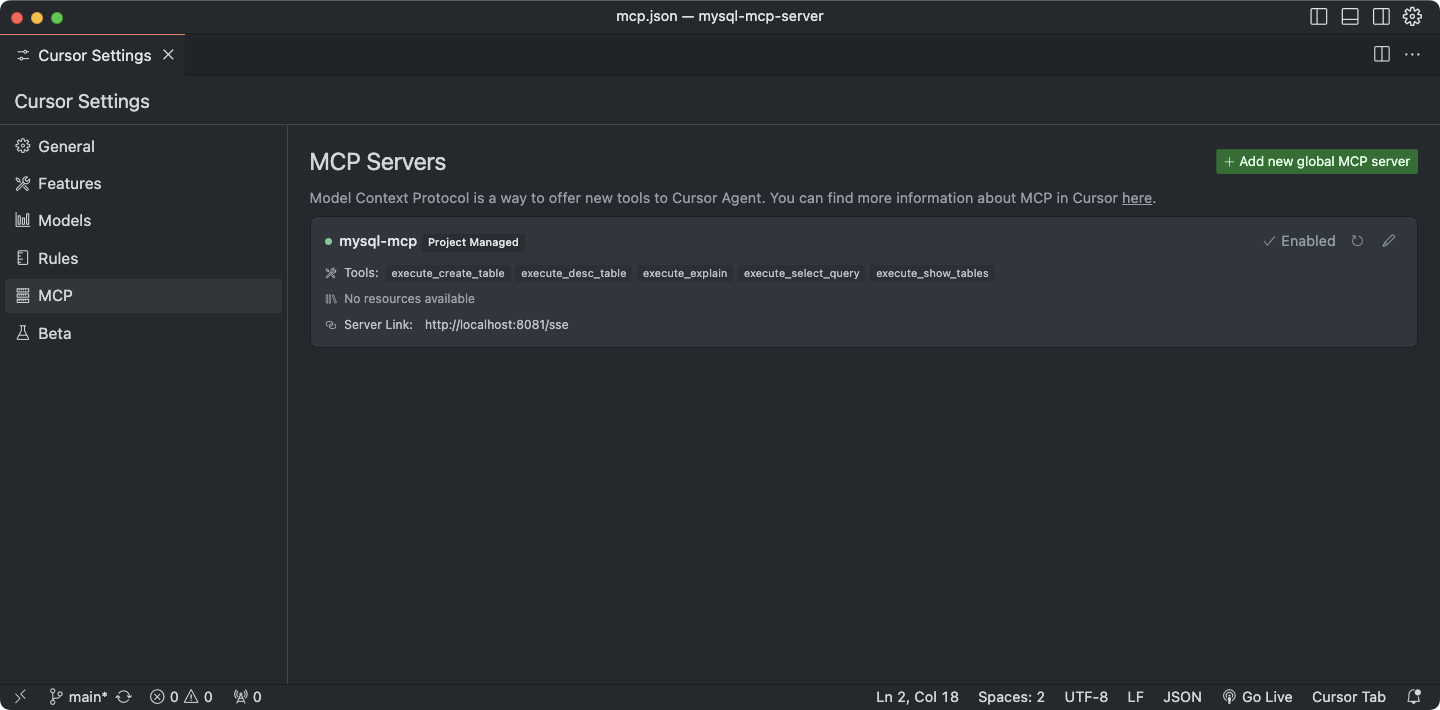
工具添加技巧
添加工具
execute函数实现实际的逻辑执行(服务层)。@tool装饰器帮助将工具注册到 MCP(控制器层)。
解释
mysql_mcp_server/executors下的每个文件代表一个工具。如果添加了新工具,则必须在
mysql_mcp_server/executors/__init__.py中导入并包含在__all__数组中。这可确保模块自动在
TOOLS_DEFINITION变量中注册。
Related MCP server: MCP MySQL Server
🚧 发展路线图🚧
⚙️ 参数选项
[ ] 🔧 为每个工具启用/禁用开关:提供减少输入上下文成本的功能💰
[ ] 🔒 查询安全级别设置:提供对可能损害资产价值的功能的可选控制,例如 DROP、DELETE、UPDATE 🚫
✨ 特点
[x] 📊 数据分析报告生成:提供针对模型优化的报告生成功能,根据用户请求适当选择各种图表📈
[x] 📝 规定表格的报告功能
[ ] 🖌️ 多样化报告模板
[ ] 🗄️ 扩展 Text2SQL 支持
[ ] 🌐 SSH 连接支持:通过 SSH 启用安全远程访问以进行高级操作 🔑
[ ] 📥 文件提取功能
[ ] 📄 CSV
[ ] 📑 JSON
[ ] 📉 Excel
1.概述
MCP MySQL Server 是一个基于 MCP(模型上下文协议)的 MySQL 数据库操作服务器应用程序。该服务器提供允许 AI 模型与 MySQL 数据库交互的工具。
2.系统配置
2.1 关键组件
MCP 服务器:与 AI 模型通信的 FastMCP 服务器
MySQL 数据库:管理和存储数据
工具:执行数据库操作的执行器
2.2 技术栈
语言:Python
数据库:MySQL 8.0
主要库:
mcp:实现用于 AI 通信的模型上下文协议
PyMySQL:连接到 MySQL 并执行查询
pandas:处理和分析数据
python-dotenv:管理环境变量
fire:实现命令行界面
2.3 部署环境
通过 Docker 和 Docker Compose 进行容器化部署
端口:8081(MCP 服务器)、3306(MySQL)
3.目录结构
4.架构设计
4.1 分层结构
接口层:MCP 服务器(FastMCP)
业务逻辑层:处理程序和执行程序
数据访问层:数据库连接和查询执行
4.2 关键类和模块
MySQLMCPServer :初始化并运行 MCP 服务器的主服务器类
DatabaseManager :基于单例模式的数据库连接管理器
执行器:数据库操作工具集合
执行_create_table:创建表
执行_desc_table:检查表模式
执行解释:提供查询执行计划
执行 INSETR 查询
执行 SELECT 查询
执行_show_tables:检索表列表
4.3 通信流程
AI 模型向 MCP 服务器请求可用工具列表。
服务器返回可用的工具列表。
AI模型请求执行特定的工具。
服务端调用相应的执行器执行数据库操作。
执行结果返回给AI模型。
5.可扩展性和维护
添加工具:在
executors目录中实现新工具,并在__init__.py中注册它们。环境配置:通过
.env文件管理环境变量。日志记录:使用
logger_helper确保日志记录的一致性。
6.部署和执行
6.1 本地执行
6.2 Docker部署
7.安全考虑
通过环境变量管理数据库凭证。
在生产环境中使用强密码。
必要时考虑对数据库连接实施 SSL/TLS 加密。