Integrates with GitHub for project management and repository operations related to security testing workflows.
Enables GitHub Copilot to execute security operations including network scanning, reconnaissance, and exploitation support through an agent-based interface in VSCode.
Click on "Install Server".
Wait a few minutes for the server to deploy. Once ready, it will show a "Started" state.
In the chat, type
@followed by the MCP server name and your instructions, e.g., "@Hacking Buddy MCPscan ports on 192.168.1.1-100"
That's it! The server will respond to your query, and you can continue using it as needed.
Here is a step-by-step guide with screenshots.
Hacking Buddy MCP
Hacking Buddy MCP is a proof-of-concept project that explores how AI can be integrated into security operations, particularly within Red Team and Pentesting workflows.
I created this tool to demonstrate practical ways in which AI can assist during offensive security engagements from reconnaissance and exploitation support to analyzing collected data. Since Red Teaming and Pentesting is where I spend most of my time, this project reflects both some of my hands-on experience and my interest in innovating with AI in the security space.
Note: This project currently includes only a few integrated tools, but I plan to add more over time as I experiment with different scenarios. My goal is to keep it fun and iterative—sharing progress as I go instead of waiting to launch a fully built-out version later.
VSCode + GitHub Copilot
Hacking Buddy MCP is setup including the .vscode directory which contains the mcp.json file.
You will need to adjust the
path(the last argument) in themcp.jsonto match your configuration.
Setup
Related MCP server: MCP Hub
Pre-requisites
You need to have uv and dependencies (FastMCP) installed.
Install uv:
⚠️ It is highly recommended that you setup a virtual environment first!
Run
uv venvto create a virtual environmentRun
source .venv/bin/activateto active the virtual enviroment
Install dependencies from pyproject.toml
This allows you to automatically install the dependencies from a file. Run:
Install dependencies manually
Install FastMCP
See the FastMCP GitHub.
Running the MCP server within VSCode
Running the MCP server is actually pretty easy:
In VSCode go to the mcp.json
Click Start above the JSON object, right above where it says "hacking-buddy-mcp"
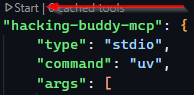
Open GitHub Copilot and change it's mode to Agent
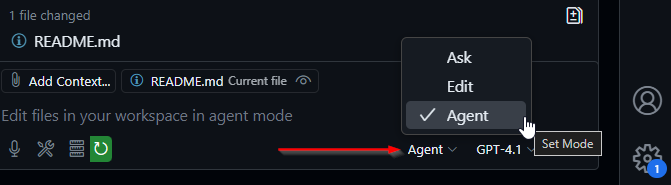
Ask it to perform one of the actions available from Hacking Buddy MCP Tools, like "Do an nmap discovery scan on this ip range 192.168.1.0/24" and "Run port scans on those hosts"
⚠ Note: If GitHub Copilot starts acting up you may need to start a new chat!
🚧 This is an experimental project, feedback and ideas are always welcome!