The Zoom MCP Server allows you to manage Zoom meetings programmatically with AI assistance. You can:
List Meetings: Retrieve your scheduled or upcoming meetings
Create Meetings: Schedule meetings with specified topics, agendas, timezones, and start times
Delete Meetings: Remove meetings by ID or delete the most recent one
Get Meeting Details: Fetch specific meeting information by ID or for the latest meeting
Provides integration with Zoom Meeting services, allowing for AI-assisted meeting scheduling and management through the Zoom API using Server to Server OAuth authentication.
Click on "Install Server".
Wait a few minutes for the server to deploy. Once ready, it will show a "Started" state.
In the chat, type
@followed by the MCP server name and your instructions, e.g., "@Zoom MCP Serverlist my upcoming meetings"
That's it! The server will respond to your query, and you can continue using it as needed.
Here is a step-by-step guide with screenshots.
Zoom MCP Server
Now you can date a Zoom meeting with AI's help
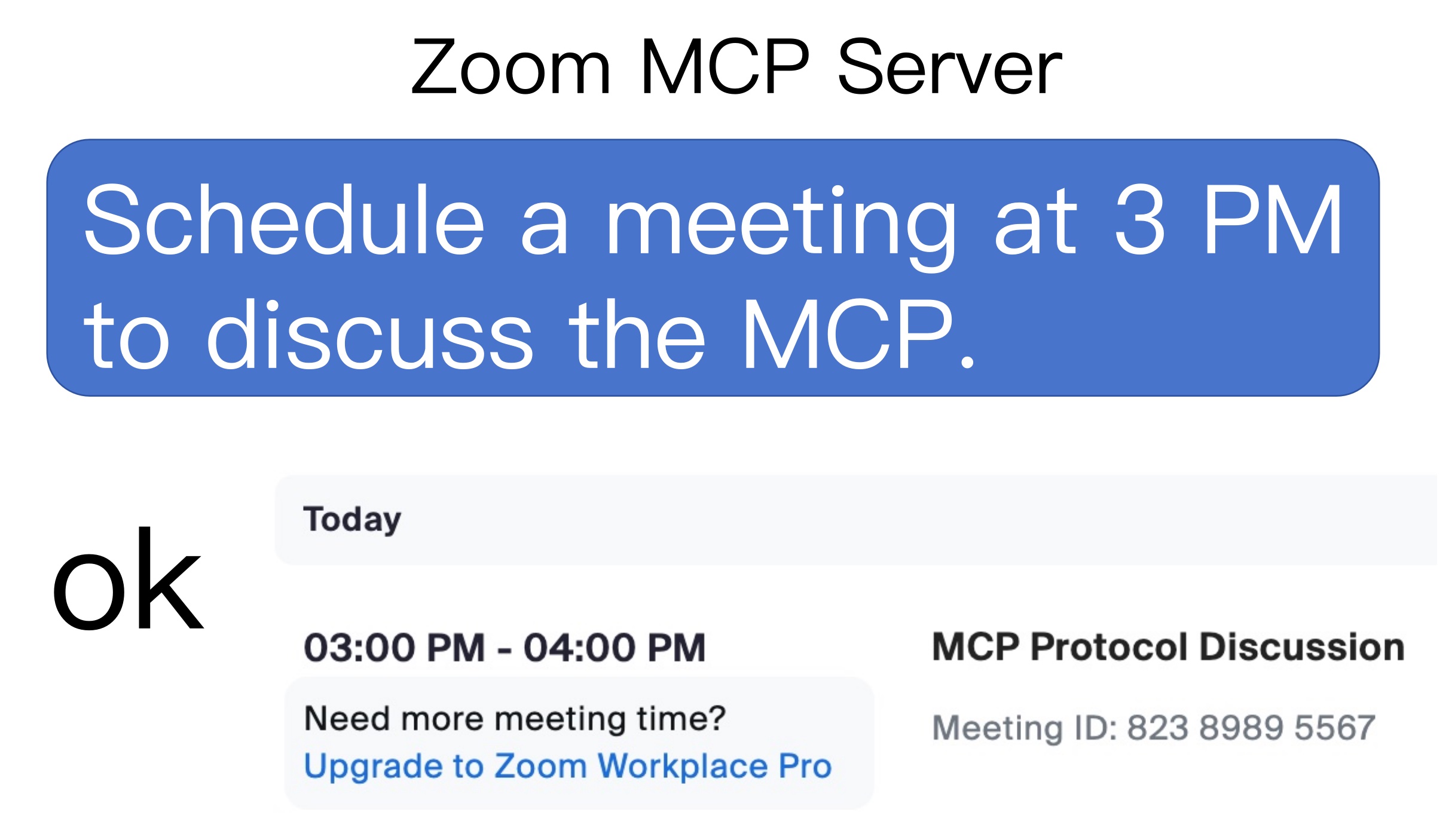
Usage
1. list meetings
list my meetingslist my upcoming meetings
2. create a meeting
Schedule a meeting at today 3 pm with a introduce mcp topic
3. delete a meeting
delete the latest meetingdelete the 86226580854 meeting
4. get a meeting detail
Retrieve the latest meeting's detailsRetrieve 86226580854 meeting's details
Related MCP server: ChatterBox MCP Server
Usage with VS Code
2 Steps to play with zoom-mcp-server
Get Zoom Client ID, Zoom Client Secret and Account ID
Config MCP server
1. Get Zoom Client ID, Zoom Client Secret and Account ID
vist Zoom Marketplace
Build App and choose Server to Server OAuth App
Add Scope > Meeting > Select All Meeting Permissions
Active your app then you can get Account ID, Client ID, Client Secret in App Credentials page