Allows uploading images to Cloudflare R2 storage with configurable bucket, credentials, and endpoint settings
Enables image uploads to Google Cloud Storage buckets with project ID and bucket configuration
Powers comprehensive image processing capabilities including resizing, format conversion, optimization, and transformation
Click on "Install Server".
Wait a few minutes for the server to deploy. Once ready, it will show a "Started" state.
In the chat, type
@followed by the MCP server name and your instructions, e.g., "@Image Worker MCPresize this image to 1200px wide and upload to my S3 bucket"
That's it! The server will respond to your query, and you can continue using it as needed.
Here is a step-by-step guide with screenshots.
@boomlinkai/image-worker-mcp
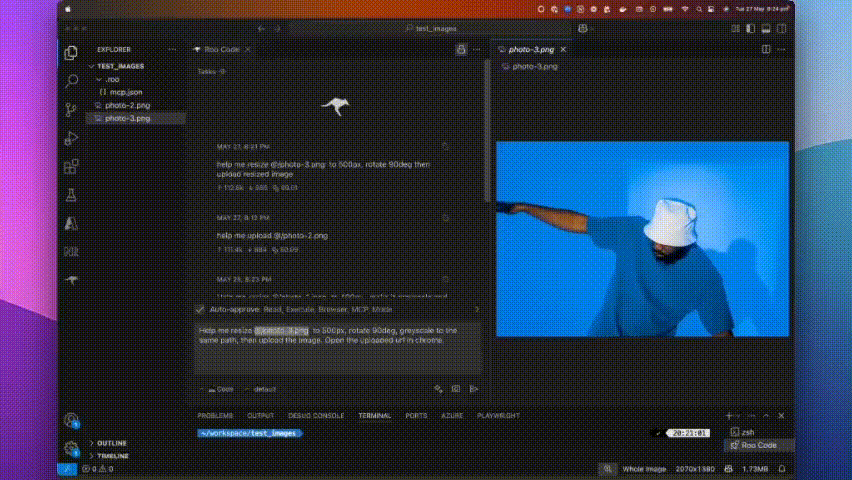
A fast, plug-and-play MCP server for image processing and cloud uploads, designed for AI assistants and automation workflows.
📝 What is @boomlinkai/image-worker-mcp?
A lightweight server implementing Model Context Protocol (MCP) for automated image manipulation and uploads. It makes image resizing, converting, optimizing, and uploading seamless for devs, AI tools, or automated pipelines.
Related MCP server: s3-tools
✨ Features
All-in-One Image Processing: Resize, convert, optimize, and transform images with the powerful sharp library.
Effortless Cloud Uploads: Integrates with AWS S3, Cloudflare R2, Google Cloud Storage.
AI & Workflow Ready: Built for MCP, integrates with any AI assistant or workflow runner.
Flexible Input: Works with file paths, URLs, or base64 images.
Automatable: Scriptable for batch tasks or as a backend service.
🚀 How to Install
Use npm (or yarn/pnpm):
Or use it instantly (no install):
⚡ Quick Start
Start the MCP Server
Example: AI Assistant Workflow
Resize an image:
Upload an image:
🛠️ Usage & Configuration
The MCP server works via stdio, making it easy to plug into AI tools and code editors.
Platform Integrations
Cursor
Add to ~/.cursor/mcp.json:
🧰 Tools Reference
resize_image
Resize and transform images via:
imagePath,imageUrl, orbase64Image(input)width,height,fit,format,quality,rotate, etc.Returns path or base64 of processed image
upload_image
Upload any image (by path/url/base64) to:
service:s3|cloudflare|gcloudfilename,folder,public, etc.Set credentials as env vars
🔑 Environment Variables
Set these for your chosen cloud provider:
AWS S3
Cloudflare R2
Google Cloud Storage
Default upload service:
⚠️ Never commit credentials to source control. Use environment variables or secret managers.
🏗️ Requirements
Node.js 18.x or higher
No system dependencies;
sharpis auto-installed
🐞 Troubleshooting / FAQ
Install fails on ARM/Apple Silicon? Run
brew install vips(sharp dependency) or use Node 18+.Credentials not working? Check env var spelling/casing.
Image output is blank or corrupt? Confirm input image type and size.
🤝 Contributing
PRs and issues welcome! Please open an issue or submit a pull request.
👤 Author
Vuong Ngo – BoomLink.ai
🌐 Connect with Us
Join our Discord for support, feedback, and community discussions
Follow us on X.com for updates and news
Connect on LinkedIn for company news and insights
📄 License
MIT