Click on "Install Server".
Wait a few minutes for the server to deploy. Once ready, it will show a "Started" state.
In the chat, type
@followed by the MCP server name and your instructions, e.g., "@Deepwiki MCP Serverfetch the Tailwind CSS documentation on theme configuration"
That's it! The server will respond to your query, and you can continue using it as needed.
Here is a step-by-step guide with screenshots.
Deepwiki MCP Server
⚠️ IMPORTANT NOTICE: This server is currently not working since DeepWiki has cut off the possibility to scrape it. We recommend using the official DeepWiki MCP server at https://docs.devin.ai/work-with-devin/deepwiki-mcp for the time being.
This is an unofficial Deepwiki MCP Server
It takes a Deepwiki URL via MCP, crawls all relevant pages, converts them to Markdown, and returns either one document or a list by page.
基于原项目: 此项目基于 deepwiki-mcp 修改而来
Features
🔒 Domain Safety: Only processes URLs from deepwiki.com
🧹 HTML Sanitization: Strips headers, footers, navigation, scripts, and ads
🔗 Link Rewriting: Adjusts links to work in Markdown
📄 Multiple Output Formats: Get one document or structured pages
🚀 Performance: Fast crawling with adjustable concurrency and depth
NLP: It's to search just for the library name
Usage
Prompts you can use:
Fetch complete Documentation (Default)
Single Page
Get by shortform
Cursor
Add this to .cursor/mcp.json file.
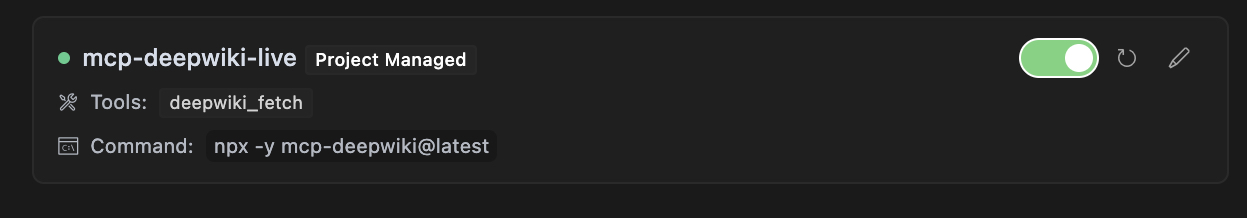
MCP Tool Integration
The package registers a tool named deepwiki_fetch that you can use with any MCP-compatible client:
Parameters
url(required): The starting URL of the Deepwiki repositorymode(optional): Output mode, either "aggregate" for a single Markdown document (default) or "pages" for structured page datamaxDepth(optional): Maximum depth of pages to crawl (default: 10)
Response Format
Success Response (Aggregate Mode)
Success Response (Pages Mode)
Error Response
Partial Success Response
Progress Events
When using the tool, you'll receive progress events during crawling:
Local Development - Installation
Local Usage
From Source
Direct API Calls
For HTTP transport, you can make direct API calls:
Configuration
Environment Variables
DEEPWIKI_MAX_CONCURRENCY: Maximum concurrent requests (default: 5)DEEPWIKI_REQUEST_TIMEOUT: Request timeout in milliseconds (default: 30000)DEEPWIKI_MAX_RETRIES: Maximum retry attempts for failed requests (default: 3)DEEPWIKI_RETRY_DELAY: Base delay for retry backoff in milliseconds (default: 250)
To configure these, create a .env file in the project root:
Docker Deployment (Untested)
Build and run the Docker image:
Development
Troubleshooting
Common Issues
Permission Denied: If you get EACCES errors when running the CLI, make sure to make the binary executable:
chmod +x ./node_modules/.bin/mcp-deepwikiConnection Refused: Make sure the port is available and not blocked by a firewall:
# Check if port is in use lsof -i :3000Timeout Errors: For large repositories, consider increasing the timeout and concurrency:
DEEPWIKI_REQUEST_TIMEOUT=60000 DEEPWIKI_MAX_CONCURRENCY=10 npx mcp-deepwiki
Contributing
We welcome contributions! Please see CONTRIBUTING.md for details.
License
MIT
Links
X/Twitter: @kregenrek
Bluesky: @kevinkern.dev
Courses
Learn Cursor AI: Ultimate Cursor Course
Learn to build software with AI: instructa.ai
See my other projects:
AI Prompts - Curated AI Prompts for Cursor AI, Cline, Windsurf and Github Copilot
codefetch - Turn code into Markdown for LLMs with one simple terminal command
aidex A CLI tool that provides detailed information about AI language models, helping developers choose the right model for their needs.# tool-starter