# Azure MCP Server Extension for Visual Studio Code
Easily bring the power of Model Context Protocol (MCP) to your Azure projects in VS Code.
## Table of Contents
- [Overview](#overview)
- [Getting Started](#getting-started)
- [What can you do with the Azure MCP Server?](#what-can-you-do-with-the-azure-mcp-server)
- [Complete List of Supported Azure Services](#complete-list-of-supported-azure-services)
- [Documentation](#documentation)
- [Feedback & Support](#feedback--support)
- [Contributing](#contributing)
- [License](#license)
## Overview
**Azure MCP Server** adds smart, context-aware AI tools right inside VS Code to help you work more efficiently with Azure resources. The Azure MCP Server supercharges your agents with Azure context across **28 different Azure services**.
## Getting Started
Follow these simple steps to start using Azure MCP in VS Code:
1. **Install the Extension**
- Get it from the [VS Code Marketplace](https://marketplace.visualstudio.com/items?itemName=ms-azuretools.vscode-azure-mcp-server).
2. **Start (or Auto-Start) the MCP Server**
> **VS Code (version 1.103 or above):** You can now configure MCP servers to start automatically using the `chat.mcp.autostart` setting, instead of manually restarting them after configuration changes.
#### **Enable Autostart**
1. Open **Settings** in VS Code.
2. Search for `chat.mcp.autostart`.
3. Select **newAndOutdated** to automatically start MCP servers without manual refresh.
4. You can also set this from the **refresh icon tooltip** in the Chat view, which also shows which servers will auto-start.
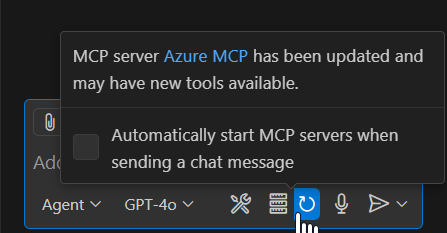
#### **Manual Start (if autostart is off)**
1. Open Command Palette (`Ctrl+Shift+P` / `Cmd+Shift+P`).
2. Run `MCP: List Servers`.

3. Select `Azure MCP Server ext`, then click **Start Server**.
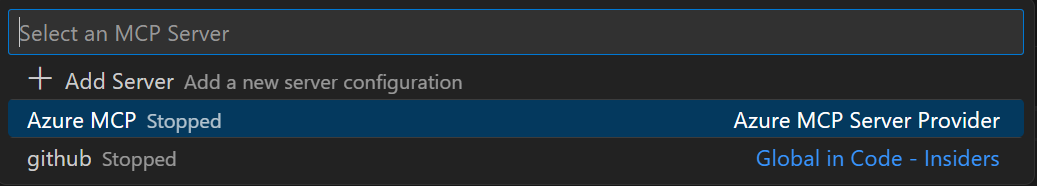
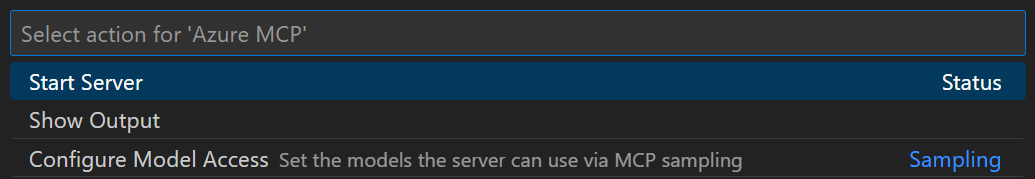
4. **Check That It's Running**
- Go to the **Output** tab in VS Code.
- Look for log messages confirming the server started successfully.
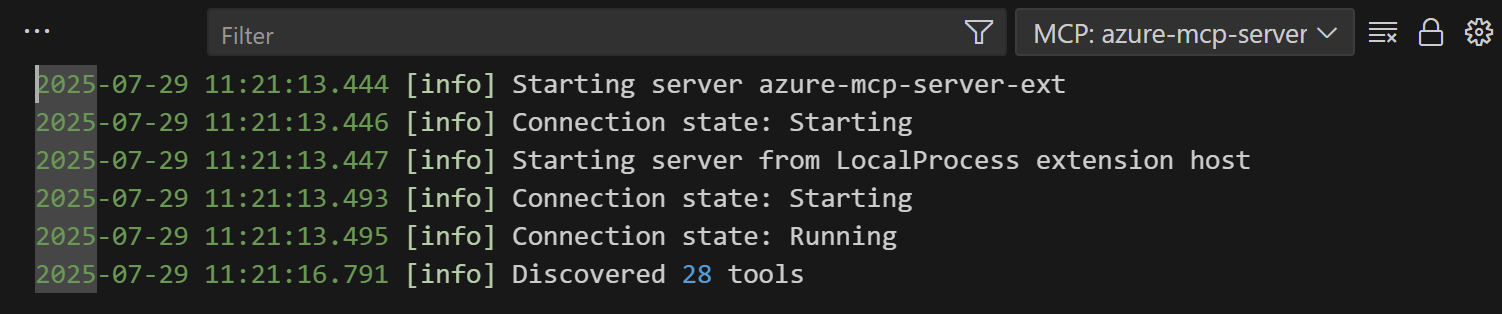
3. (Optional) Configure tools and behavior
- Full options: control how tools are exposed and whether mutations are allowed:
```json
// Server Mode: collapse per service (default), single tool, or expose every tool
"azureMcp.serverMode": "namespace", // one of: "single" | "namespace" (default) | "all"
// Filter which namespaces to expose
"azureMcp.enabledServices": ["storage", "keyvault"],
// Run the server in read-only mode (prevents write operations)
"azureMcp.readOnly": false
```
- Changes take effect after restarting the Azure MCP server from the MCP: List Servers view. (Step 2)
You’re all set! Azure MCP Server is now ready to help you work smarter with Azure resources in VS Code.
## What can you do with the Azure MCP Server?
Here are some cool prompts you can try across our supported Azure services:
### 🔎 Azure AI Search
* "What indexes do I have in my Azure AI Search service 'mysvc'?"
* "Let's search this index for 'my search query'"
### ⚙️ Azure App Configuration
* "List my App Configuration stores"
* "Show my key-value pairs in App Config"
### 📦 Azure Container Registry (ACR)
* "List all my Azure Container Registries"
* "Show me my container registries in the 'myproject' resource group"
* "List all my Azure Container Registry repositories"
### ☸️ Azure Kubernetes Service (AKS)
* "List my AKS clusters in my subscription"
* "Show me all my Azure Kubernetes Service clusters"
### 📊 Azure Cosmos DB
* "Show me all my Cosmos DB databases"
* "List containers in my Cosmos DB database"
### 🧮 Azure Data Explorer
* "Get Azure Data Explorer databases in cluster 'mycluster'"
* "Sample 10 rows from table 'StormEvents' in Azure Data Explorer database 'db1'"
### ⚡ Azure Managed Lustre
* "List the Azure Managed Lustre clusters in resource group 'my-resourcegroup'"
* "How many IP Addresses I need to create a 128 TiB cluster of AMLFS 500?"
### 📊 Azure Monitor
* "Query my Log Analytics workspace"
### 🔧 Azure Resource Management
* "List my resource groups"
* "List my Azure CDN endpoints"
* "Help me build an Azure application using Node.js"
### 🗄️ Azure SQL Database
* "Show me details about my Azure SQL database 'mydb'"
* "List all databases in my Azure SQL server 'myserver'"
* "List all firewall rules for my Azure SQL server 'myserver'"
* "List all elastic pools in my Azure SQL server 'myserver'"
* "List Active Directory administrators for my Azure SQL server 'myserver'"
### 💾 Azure Storage
* "List my Azure storage accounts"
* "Get details about my storage account 'mystorageaccount'"
* "Create a new storage account in East US with Data Lake support"
* "Show me the tables in my Storage account"
* "Get details about my Storage container"
* "Upload my file to the blob container"
* "List paths in my Data Lake file system"
* "List files and directories in my File Share"
* "Send a message to my storage queue"
## 🛠️ Currently Supported Tools
<details>
<summary>The Azure MCP Server provides tools for interacting with the following Azure services</summary>
### 🔎 Azure AI Search (search engine/vector database)
* List Azure AI Search services
* List indexes and look at their schema and configuration
* Query search indexes
### ⚙️ Azure App Configuration
* List App Configuration stores
* Manage key-value pairs
* Handle labeled configurations
* Lock/unlock configuration settings
### 🛡️ Azure Best Practices
* Get secure, production-grade Azure SDK best practices for effective code generation.
### 🖥️ Azure CLI Extension
* Execute Azure CLI commands directly
* Support for all Azure CLI functionality
### 📦 Azure Container Registry (ACR)
* List Azure Container Registries and repositories in a subscription
* Filter container registries and repositories by resource group
* JSON output formatting
* Cross-platform compatibility
### 📊 Azure Cosmos DB (NoSQL Databases)
* List Cosmos DB accounts
* List and query databases
* Manage containers and items
* Execute SQL queries against containers
### 🧮 Azure Data Explorer
* List Azure Data Explorer clusters
* List databases
* List tables
* Get schema for a table
* Sample rows from a table
* Query using KQL
### 🐬 Azure Database for MySQL - Flexible Server
* List and query databases.
* List and get schema for tables.
* List, get configuration and get parameters for servers.
### 🐘 Azure Database for PostgreSQL - Flexible Server
* List and query databases.
* List and get schema for tables.
* List, get configuration and get/set parameters for servers.
### 🛠️ Azure Developer CLI (azd) Extension
* Execute Azure Developer CLI commands directly
* Support for template discovery, template initialization, provisioning and deployment
* Cross-platform compatibility
### 🚀 Azure Deploy
* Generate Azure service architecture diagrams from source code
* Create a deploy plan for provisioning and deploying the application
* Get the application service log for a specific azd environment
* Get the bicep or terraform file generation rules for an application
* Get the GitHub pipeline creation guideline for an application
### 🧮 Azure Foundry
* List Azure Foundry models
* Deploy foundry models
* List foundry model deployments
* List knowledge indexes
### ☁️ Azure Function App
* List Azure Function Apps
* Get details for a specific Function App
### 🔑 Azure Key Vault
* List, create, and import certificates
* List and create keys
* List and create secrets
### ☸️ Azure Kubernetes Service (AKS)
* List Azure Kubernetes Service clusters
### 📦 Azure Load Testing
* List, create load test resources
* List, create load tests
* Get, list, (create) run and rerun, update load test runs
### 🚀 Azure Managed Grafana
* List Azure Managed Grafana
### ⚡ Azure Managed Lustre
* List Azure Managed Lustre filesystems
* Get the number of IP addresses required for a specific SKU and size of Azure Managed Lustre filesystem
### 🏪 Azure Marketplace
* Get details about Marketplace products
### 📈 Azure Monitor
#### Log Analytics
* List Log Analytics workspaces
* Query logs using KQL
* List available tables
#### Health Models
* Get health of an entity
#### Metrics
* Query Azure Monitor metrics for resources with time series data
* List available metric definitions for resources
### 🏥 Azure Service Health
* Get the availability status for a specific resource
* List availability statuses for all resources in a subscription or resource group
### ⚙️ Azure Native ISV Services
* List Monitored Resources in a Datadog Monitor
### 🛡️ Azure Quick Review CLI Extension
* Scan Azure resources for compliance related recommendations
### 📊 Azure Quota
* List available regions
* Check quota usage
### 🔴 Azure Redis Cache
* List Redis Cluster resources
* List databases in Redis Clusters
* List Redis Cache resources
* List access policies for Redis Caches
### 🏗️ Azure Resource Groups
* List resource groups
### 🎭 Azure Role-Based Access Control (RBAC)
* List role assignments
### 🚌 Azure Service Bus
* Examine properties and runtime information about queues, topics, and subscriptions
### 🗄️ Azure SQL Database
* Show database details and properties
* List the details and properties of all databases
* List SQL server firewall rules
### 🗄️ Azure SQL Elastic Pool
* List elastic pools in SQL servers
### 🗄️ Azure SQL Server
* List Microsoft Entra ID administrators for SQL servers
### 💾 Azure Storage
* List and create Storage accounts
* Get detailed information about specific Storage accounts
* Manage blob containers and blobs
* Upload files to blob containers
* List and query Storage tables
* List paths in Data Lake file systems
* Get container properties and metadata
* List files and directories in File Shares
### 📋 Azure Subscription
* List Azure subscriptions
### 🏗️ Azure Terraform Best Practices
* Get secure, production-grade Azure Terraform best practices for effective code generation and command execution
### 🖥️ Azure Virtual Desktop
* List Azure Virtual Desktop host pools
* List session hosts in host pools
* List user sessions on a session host
### 📊 Azure Workbooks
* List workbooks in resource groups
* Create new workbooks with custom visualizations
* Update existing workbook configurations
* Get workbook details and metadata
* Delete workbooks when no longer needed
### 🏗️ Bicep
* Get the Bicep schema for specific Azure resource types
### 🏗️ Cloud Architect
* Design Azure cloud architectures through guided questions
</details>
For the complete list of supported services and sample prompts, see our [full documentation](https://github.com/Azure/azure-mcp/blob/main/README.md#-what-can-you-do-with-the-azure-mcp-server).
## Complete List of Supported Azure Services
The Azure MCP Server provides tools for interacting with **28 Azure service areas**:
- 🔎 **Azure AI Search** - Search engine/vector database operations
- ⚙️ **Azure App Configuration** - Configuration management
- 🛡️ **Azure Best Practices** - Secure, production-grade guidance
- 🖥️ **Azure CLI Extension** - Direct Azure CLI command execution
- 📦 **Azure Container Registry (ACR)** - Container registry management
- 📊 **Azure Cosmos DB** - NoSQL database operations
- 🧮 **Azure Data Explorer** - Analytics queries and KQL
- 🐘 **Azure Database for PostgreSQL** - PostgreSQL database management
- 🐬 **Azure Database for MySQL** - MySQL database management
- 🛠️ **Azure Developer CLI (azd)** - Template and deployment management
- ⚡ **Azure Functions** - Function App management
- 🧮 **Azure Foundry** - AI model management, AI model deployment, and knowledge index management
- 🚀 **Azure Managed Grafana** - Monitoring dashboards
- 🗃️ **Azure Managed Lustre** - High-performance Lustre filesystem operations
- 🔑 **Azure Key Vault** - Secrets, keys, and certificates
- ☸️ **Azure Kubernetes Service (AKS)** - Container orchestration
- 📦 **Azure Load Testing** - Performance testing
- 🏪 **Azure Marketplace** - Product discovery
- 📈 **Azure Monitor** - Logging, metrics, and health monitoring
- 🏥 **Azure Service Health** - Resource health status and availability
- ⚙️ **Azure Native ISV Services** - Third-party integrations
- 🛡️ **Azure Quick Review CLI** - Compliance scanning
- 🔴 **Azure Redis Cache** - In-memory data store
- 🏗️ **Azure Resource Groups** - Resource organization
- 🎭 **Azure RBAC** - Access control management
- 🚌 **Azure Service Bus** - Message queuing
- 🗄️ **Azure SQL Database** - Relational database management
- 🗄️ **Azure SQL Elastic Pool** - Database resource sharing
- 🗄️ **Azure SQL Server** - Server administration
- 💾 **Azure Storage** - Blob, table, file, and data lake storage
- 📋 **Azure Subscription** - Subscription management
- 🏗️ **Azure Terraform Best Practices** - Infrastructure as code guidance
- 🖥️ **Azure Virtual Desktop** - Virtual desktop infrastructure
- 📊 **Azure Workbooks** - Custom visualizations
- 🏗️ **Bicep** - Azure resource templates
- 🏗️ **Cloud Architect** - Guided architecture design
## Documentation
- See our [official documentation on learn.microsoft.com](https://learn.microsoft.com/azure/developer/azure-mcp-server/) to learn how to use the Azure MCP Server to interact with Azure resources through natural language commands from AI agents and other types of clients.
- For additional command documentation and examples, see our [GitHub repository section on Azure MCP Commands](https://github.com/Azure/azure-mcp/blob/main/docs/azmcp-commands.md).
## Feedback & Support
- Check the [Troubleshooting guide](https://github.com/Azure/azure-mcp/blob/main/TROUBLESHOOTING.md) to diagnose and resolve common issues with the Azure MCP Server.
- We're building this in the open. Your feedback is much appreciated, and will help us shape the future of the Azure MCP server.
- 👉 Open an issue in the public [GitHub repository](https://github.com/Azure/azure-mcp/issues) — we’d love to hear from you!
## Contributing
Want to contribute?
Check out our [contribution guide](https://github.com/Azure/azure-mcp/blob/main/eng/vscode/CONTRIBUTING.md) to get started.
## License
This project is licensed under the [MIT License](https://github.com/Azure/azure-mcp/blob/main/LICENSE).