[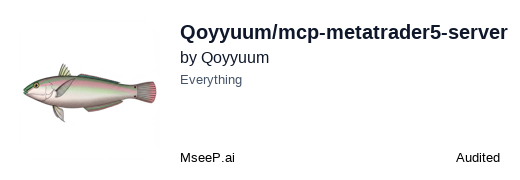](https://mseep.ai/app/qoyyuum-mcp-metatrader5-server)
[](https://codecov.io/github/Qoyyuum/mcp-metatrader5-server)
[](https://pypi.org/project/mcp-metatrader5-server/)
# MetaTrader 5 MCP Server
A Model Context Protocol (MCP) server for MetaTrader 5, allowing AI assistants to interact with the MetaTrader 5 platform for trading and market data analysis. [Documentation](https://mcp-metatrader5-server.readthedocs.io)
## Features
- Connect to MetaTrader 5 terminal
- Access market data (symbols, rates, ticks)
- Place and manage trades
- Analyze trading history
- Integrate with AI assistants through the Model Context Protocol
## Installation
### From PyPI
```bash
uvx --from mcp-metatrader5-server mt5mcp
```
### From Source
```bash
git clone https://github.com/Qoyyuum/mcp-metatrader5-server.git
cd mcp-metatrader5-server
uv sync
uv run mt5mcp
```
## Requirements
- **uv** (recommended) or pip
- **Python 3.11 or higher**
- **MetaTrader 5 terminal** installed on Windows
- **MetaTrader 5 account** (demo or real)
## Usage
### Quick Start
The server runs in **stdio mode** by default for MCP clients like Claude Desktop:
```bash
uv run mt5mcp
```
### Development Mode (HTTP)
For testing with HTTP transport, create a `.env` file:
```env
MT5_MCP_TRANSPORT=http
MT5_MCP_HOST=127.0.0.1
MT5_MCP_PORT=8000
```
Then run:
```bash
uv run mt5mcp
```
The server will start at http://127.0.0.1:8000
### Installing for MCP Clients
#### Method 1: Using `uvx` (Simplest - No Installation Required) ⭐
Add this configuration to your MCP client's config file:
**For Claude Desktop** (`claude_desktop_config.json`):
```json
{
"mcpServers": {
"mcp-metatrader5-server": {
"command": "uvx",
"args": [
"--from",
"git+https://github.com/Qoyyuum/mcp-metatrader5-server",
"mt5mcp"
]
}
}
}
```
#### Method 2: Using FastMCP Install (Recommended)
```bash
git clone https://github.com/Qoyyuum/mcp-metatrader5-server
cd mcp-metatrader5-server
```
After git cloning the repo, run the following commands:
For MCP JSON format
```bash
uv run fastmcp install mcp-json src/mcp_mt5/main.py
```
For Claude Desktop
```bash
uv run fastmcp install claude-desktop src/mcp_mt5/main.py
```
For Claude Code
```bash
uv run fastmcp install claude-code src/mcp_mt5/main.py
```
For Cursor
```bash
uv run fastmcp install cursor src/mcp_mt5/main.py
```
For Gemini CLI
```bash
uv run fastmcp install gemini-cli src/mcp_mt5/main.py
```
#### Method 3: Manual Configuration
Add this to your `claude_desktop_config.json` or whatever LLM config file:
```json
{
"mcpServers": {
"mcp-metatrader5-server": {
"command": "uvx",
"args": [
"--from",
"mcp-metatrader5-server",
"mt5mcp"
]
}
}
}
```
## API Reference
### Connection Management
- `initialize()`: Initialize the MT5 terminal
- `login(account, password, server)`: Log in to a trading account
- `shutdown()`: Close the connection to the MT5 terminal
### Market Data Functions
- `get_symbols()`: Get all available symbols
- `get_symbols_by_group(group)`: Get symbols by group
- `get_symbol_info(symbol)`: Get information about a specific symbol
- `get_symbol_info_tick(symbol)`: Get the latest tick for a symbol
- `copy_rates_from_pos(symbol, timeframe, start_pos, count)`: Get bars from a specific position
- `copy_rates_from_date(symbol, timeframe, date_from, count)`: Get bars from a specific date
- `copy_rates_range(symbol, timeframe, date_from, date_to)`: Get bars within a date range
- `copy_ticks_from_pos(symbol, start_pos, count)`: Get ticks from a specific position
- `copy_ticks_from_date(symbol, date_from, count)`: Get ticks from a specific date
- `copy_ticks_range(symbol, date_from, date_to)`: Get ticks within a date range
### Trading Functions
- `order_send(request)`: Send an order to the trade server
- `order_check(request)`: Check if an order can be placed with the specified parameters
- `positions_get(symbol, group)`: Get open positions
- `positions_get_by_ticket(ticket)`: Get an open position by its ticket
- `orders_get(symbol, group)`: Get active orders
- `orders_get_by_ticket(ticket)`: Get an active order by its ticket
- `history_orders_get(symbol, group, ticket, position, from_date, to_date)`: Get orders from history
- `history_deals_get(symbol, group, ticket, position, from_date, to_date)`: Get deals from history
## Example Workflows
### Connecting and Getting Market Data
```python
# Initialize MT5
initialize()
# Log in to your trading account
login(account=123456, password="your_password", server="your_server")
# Get available symbols
symbols = get_symbols()
# Get recent price data for EURUSD
rates = copy_rates_from_pos(symbol="EURUSD", timeframe=15, start_pos=0, count=100)
# Shut down the connection
shutdown()
```
### Placing a Trade
```python
# Initialize and log in
initialize()
login(account=123456, password="your_password", server="your_server")
# Create an order request
request = OrderRequest(
action=mt5.TRADE_ACTION_DEAL,
symbol="EURUSD",
volume=0.1,
type=mt5.ORDER_TYPE_BUY,
price=mt5.symbol_info_tick("EURUSD").ask,
deviation=20,
magic=123456,
comment="Buy order",
type_time=mt5.ORDER_TIME_GTC,
type_filling=mt5.ORDER_FILLING_IOC
)
# Send the order
result = order_send(request)
# Shut down the connection
shutdown()
```
## Resources
The server provides the following resources to help AI assistants understand how to use the MetaTrader 5 API:
- `mt5://getting_started`: Basic workflow for using the MetaTrader 5 API
- `mt5://trading_guide`: Guide for placing and managing trades
- `mt5://market_data_guide`: Guide for accessing and analyzing market data
- `mt5://order_types`: Information about order types
- `mt5://order_filling_types`: Information about order filling types
- `mt5://order_time_types`: Information about order time types
- `mt5://trade_actions`: Information about trade request actions
## Prompts
The server provides the following prompts to help AI assistants interact with users:
- `connect_to_mt5(account, password, server)`: Connect to MetaTrader 5 and log in
- `analyze_market_data(symbol, timeframe)`: Analyze market data for a specific symbol
- `place_trade(symbol, order_type, volume)`: Place a trade for a specific symbol
- `manage_positions()`: Manage open positions
- `analyze_trading_history(days)`: Analyze trading history
## Development
### Project Structure
```
mcp-metatrader5-server/
├── src/
│ └── mcp_mt5/
│ ├── __init__.py # Entry point with main()
│ ├── main.py # FastMCP server with all tools
│ └── test_client.py # Test client for development
├── docs/
│ ├── getting_started.md
│ ├── market_data_guide.md
│ ├── trading_guide.md
│ └── publishing.md
├── .env # Environment configuration (create from .env.example)
├── README.md
├── pyproject.toml # Project metadata (using hatchling)
└── uv.lock # Dependency lock file
```
### Building the Package
Using uv (recommended):
```bash
uv build
```
This will create wheel and source distributions in the `dist/` directory.
### Publishing to PyPI
Using uv:
```bash
# Build first
uv build
# Publish to PyPI
uv publish
# Or publish to TestPyPI first
uv publish --publish-url https://test.pypi.org/legacy/
```
## License
MIT
## Acknowledgements
- [MetaQuotes](https://www.metaquotes.net/) for the MetaTrader 5 platform
- [FastMCP](https://github.com/jlowin/fastmcp) for the MCP server implementation