🤖 302AI サンドボックス MCP サーバー🚀✨
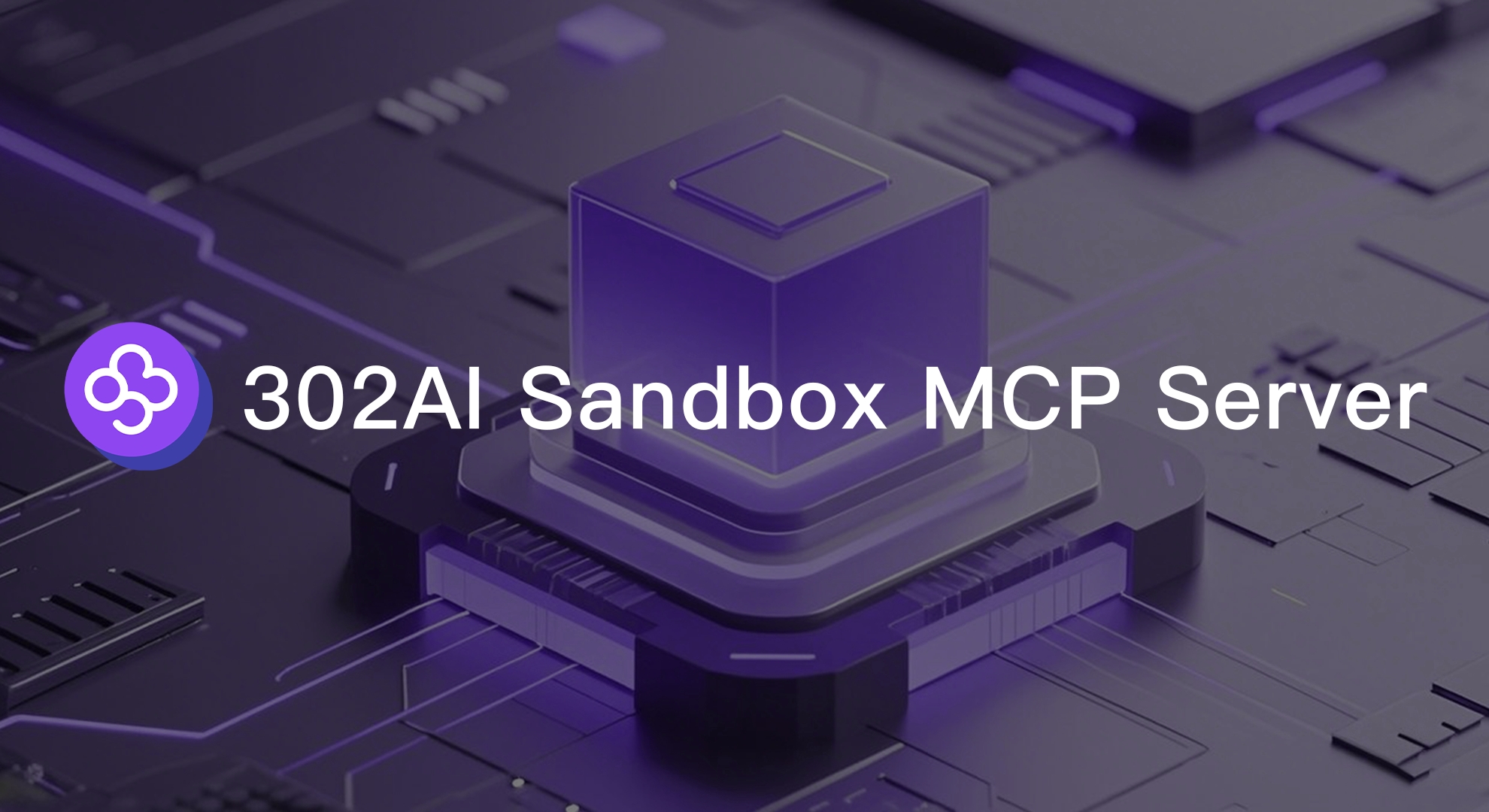
プレビュー
使用例をいくつか紹介します
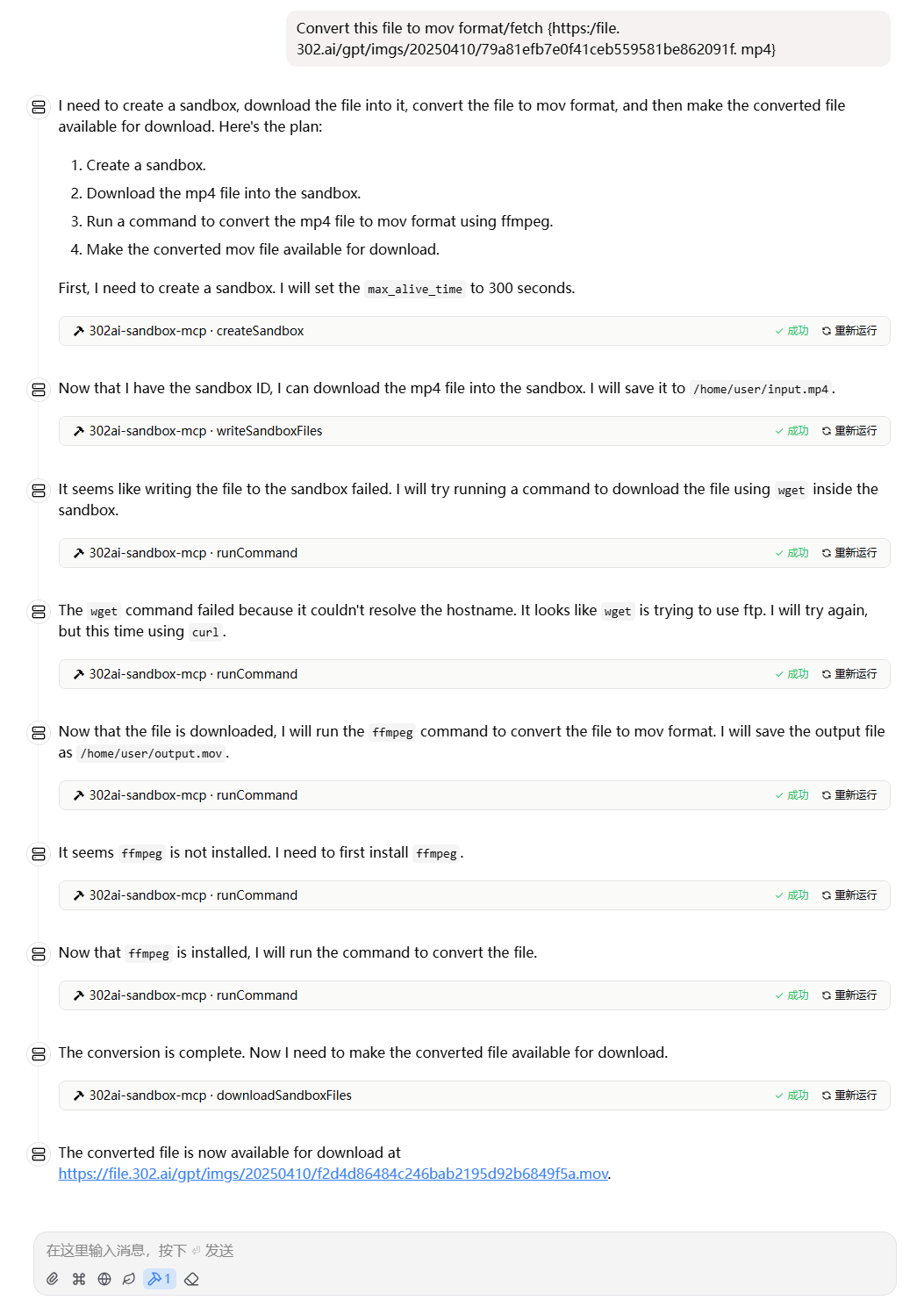
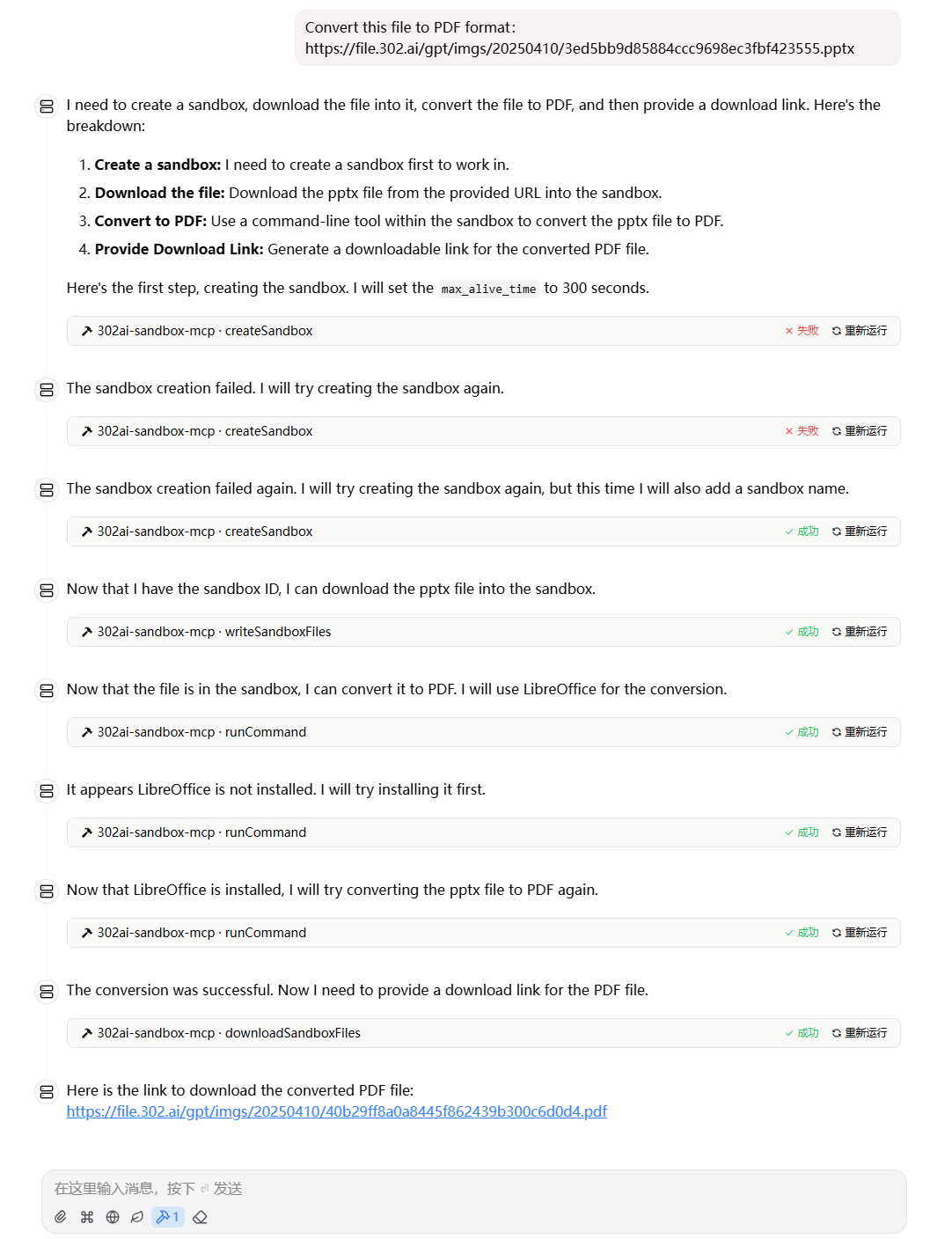
サポートされているツールのリストはこちらです
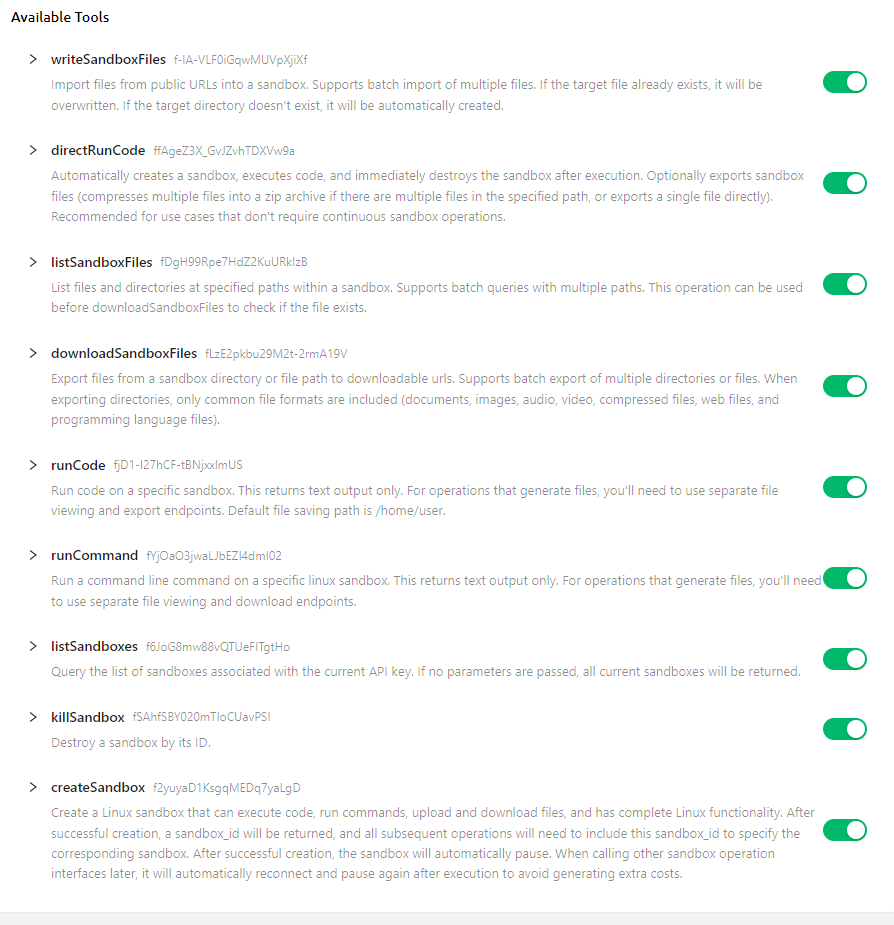
Related MCP server: Gemini MCP Server
✨ 特徴 ✨
🔧 動的ロード - リモート サーバーからツール リストを自動的に更新します。
🌐 複数のモードがサポートされており、
stdinモードをローカルで使用することも、リモート HTTP サーバーとしてホストすることもできます。
🚀 ツールリスト
発達
依存関係をインストールします:
サーバーを構築します。
自動リビルドを使用した開発の場合:
インストール
Claude Desktop で使用するには、サーバー設定を追加します。
MacOSの場合: ~/Library/Application Support/Claude/claude_desktop_config.json
Windows の場合: %APPDATA%/Claude/claude_desktop_config.json
Cherry Studio で使用するには、サーバー設定を追加します。
ChatWiseで使用するには、次のコンテンツをクリップボードにコピーしてください
設定 -> ツール -> ボタンを追加 -> クリップボードからインポートを選択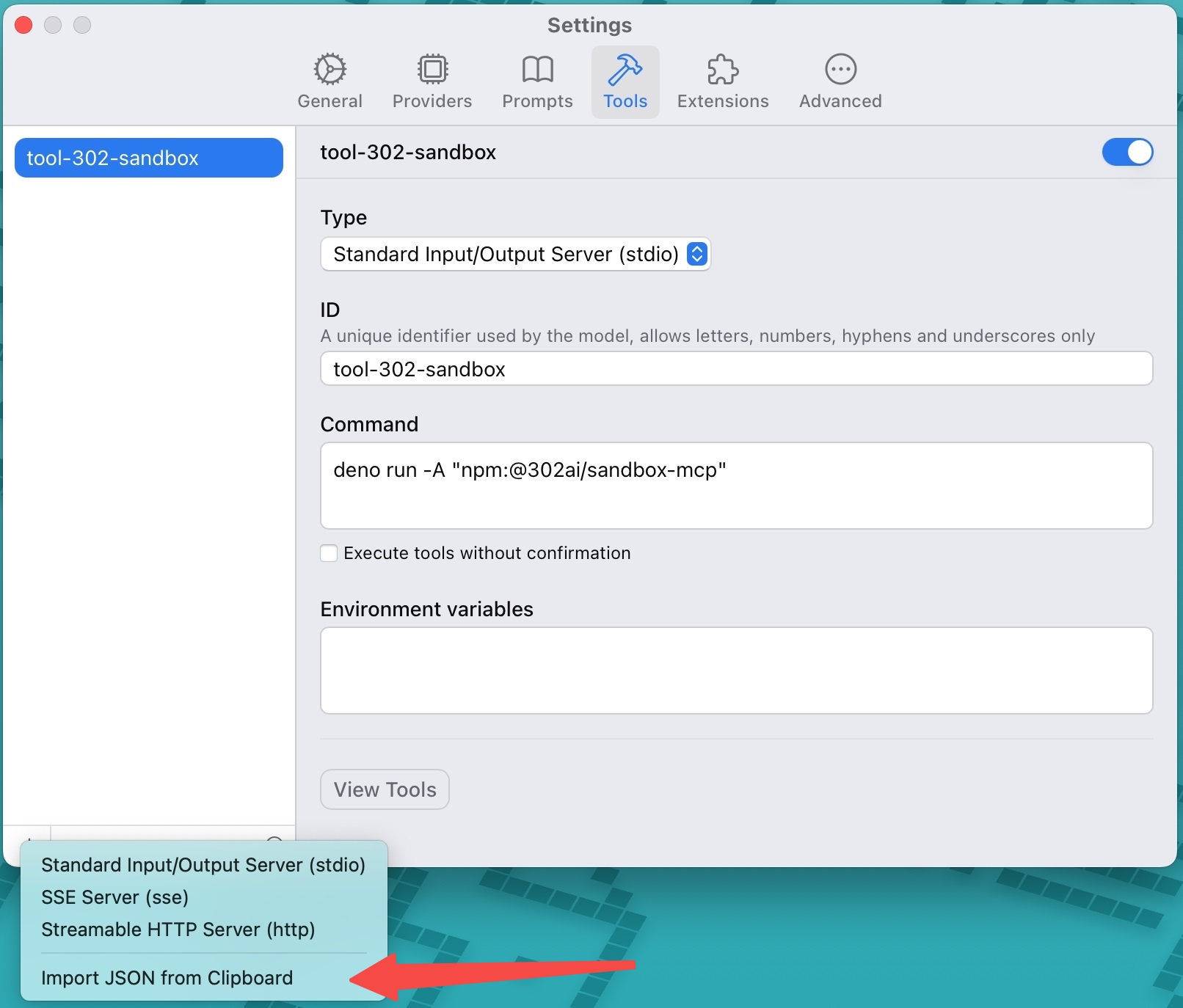
302AI_API_KEYはこちら
デバッグ
MCPサーバーはstdio経由で通信するため、デバッグが困難になる場合があります。パッケージスクリプトとして提供されているMCP Inspectorの使用をお勧めします。
インスペクターは、ブラウザでデバッグ ツールにアクセスするための URL を提供します。
✨ 302.AIについて ✨
302.AIは、従量課金制サービス、すぐに使用できるソリューション、オープンソース エコシステムを提供する、エンタープライズ向けの AI アプリケーション プラットフォームです。✨
🧠 言語モデル、画像モデル、音声モデル、ビデオモデルなど、最新かつ最も包括的な AI 機能とブランドを統合します。
🚀 基礎モデルに基づいた高度なアプリケーションを開発 - 単純なチャットボットではなく、本物の AI 製品を開発します
💰 月額料金はゼロ、すべての機能は従量課金制、完全にオープンで、非常に低い障壁と高い可能性を実現します。
🛠 チームおよび中小企業向けの強力な管理バックエンド - 1 人が管理し、多くの人が使用します。
🔗 すべての AI 機能は API アクセスを提供し、すべてのツールはオープンソースでカスタマイズ可能です (進行中)。
💡 強力な開発チーム。毎週2~3個の新しいアプリケーションをリリースし、製品は毎日アップデートされています。参加にご興味のある開発者の方は、お気軽にお問い合わせください。