The MCP Work History Server enables detailed logging and tracking of AI tool activities:
🕐 Track timestamps: Log activities with precise HH:MM timestamps
🔧 Monitor tools: Record which AI tool performed the action
🧠 Model tracking: Track the AI model used (e.g., gemini-2.5-pro, claude-3-sonnet)
📊 Metrics logging: Track token usage, context length, duration, and cost
🏷️ Tagging system: Categorize activities with custom tags
✅❌ Success/failure tracking: Log both successful operations and errors
📁 Daily organization: Create separate markdown files for each day
📝 Clean format: Use bullet-point style entries for easy scanning
🎯 MCP compatibility: Works with any MCP-enabled AI client
Enables tracking GitHub Copilot usage with token consumption, success/failure states, and error messages in organized daily logs.
Provides automated activity logging for Warp AI interactions, tracking model usage, token consumption, and performance metrics with tagging capabilities.
Click on "Install Server".
Wait a few minutes for the server to deploy. Once ready, it will show a "Started" state.
In the chat, type
@followed by the MCP server name and your instructions, e.g., "@MCP Work History Serverlog that I just fixed a bug in the payment module using Claude Code with 850 tokens in 1.2 seconds"
That's it! The server will respond to your query, and you can continue using it as needed.
Here is a step-by-step guide with screenshots.
📋 MCP Work History Server
🤖 A Model Context Protocol (MCP) server that allows AI tools to log their activities to daily worklog files with detailed tracking of tool names, AI models, and timestamps.
✨ Features
🕐 Precise timestamps - Logs activities with HH:MM format
🔧 Tool tracking - Records which AI tool performed the action
🧠 Model tracking - Tracks which AI model was used (e.g., gemini-2.5-pro, claude-3-sonnet)
📊 Comprehensive metrics - Token usage, context length, duration, cost tracking
🏷️ Tagging system - Categorize activities with custom tags
✅❌ Success/failure tracking - Log both successful operations and errors
📁 Daily organization - Creates separate markdown files for each day
📝 Clean format - Bullet-point style entries for easy scanning
🎯 MCP compatible - Works with any MCP-enabled AI client
Related MCP server: Logseq MCP Tools
🚀 Installation
🎮 Usage
Start the MCP server:
Or run in development mode with auto-restart:
🛠️ MCP Tool
The server provides one tool:
log_activity
Logs an AI tool's activity to the current day's worklog file in a concise, scannable format.
Parameters:
Required:
tool_name(string): Name of the AI tool (e.g., "Warp", "Claude Code", "GitHub Copilot")log_message(string): Detailed description of what was accomplished
Optional:
ai_model(string): AI model used (e.g., "gemini-2.5-pro", "claude-3-sonnet", "gpt-4")tokens_used(number): Total tokens consumed in the requestinput_tokens(number): Input tokens used (alternative to tokens_used)output_tokens(number): Output tokens generated (alternative to tokens_used)context_length(number): Context window length used (in thousands)duration_ms(number): Duration of the operation in millisecondscost_usd(number): Estimated cost in USDsuccess(boolean): Whether the operation was successful (defaults to true)error_message(string): Error message if operation failedtags(array): Tags to categorize the activity (e.g., ["coding", "debugging", "refactoring"])
Example log entries:
📂 Log File Structure
Logs are stored in the logs/ directory with the naming pattern worklog-YYYY-MM-DD.md.
Each log file contains:
📝 Emoji-enhanced date header
🕐 Timestamped bullet-point entries
🔧 Tool name and AI model information
📋 Concise activity descriptions
⚙️ MCP Configuration
For Warp AI
Add this server to your Warp MCP configuration:
For Claude Desktop
Add to your claude_desktop_config.json:
Example Usage in AI Tools
Once configured, AI tools can log their activities like this:
Basic usage:
With comprehensive metrics:
Error logging:
🗂️ Project Structure
🤝 Contributing
Fork the repository
Create your feature branch (
git checkout -b feature/amazing-feature)Commit your changes (
git commit -m 'Add some amazing feature')Push to the branch (
git push origin feature/amazing-feature)Open a Pull Request
🎯 Real-World Example: Warp AI Integration
Here's how to set up automatic activity logging in Warp AI:
Step 1: Configure MCP Server in Warp
Add the following to your Warp MCP configuration:
Step 2: Add Logging Rule to Warp
Configure Warp with this rule to automatically log AI activities:
Rule: "When AI task is done, use mcp-work-history to log this time AI task details. Send AI tool name (Warp), model used, detailed time, and a brief summary of this time task and result."
Step 3: See It in Action
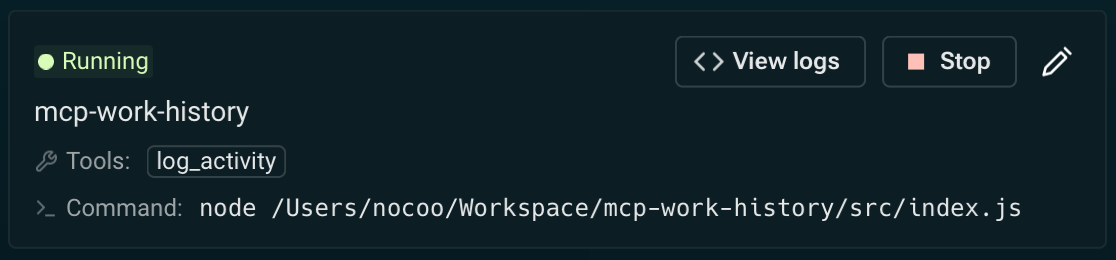
Screenshot showing the MCP Work History server automatically logging AI activities in Warp
What Gets Logged
With this setup, every AI interaction in Warp will automatically create entries like:
Benefits
📊 Automatic tracking - No manual logging required
🔍 Detailed insights - Track token usage, performance, and costs
📈 Progress monitoring - See your daily coding accomplishments
🏷️ Activity categorization - Organize work with tags
💰 Cost tracking - Monitor AI usage costs over time
📄 License
MIT License - see the LICENSE file for details.