# 🔍 My Tavily Search MCP Agent
I've created a powerful Model Context Protocol (MCP) Server powered by the Tavily API. With this, you can get high-quality, reliable information from business, news, finance, and politics - all through a robust and developer-friendly interface.
[](https://smithery.ai/server/mcp-tavily-search)
[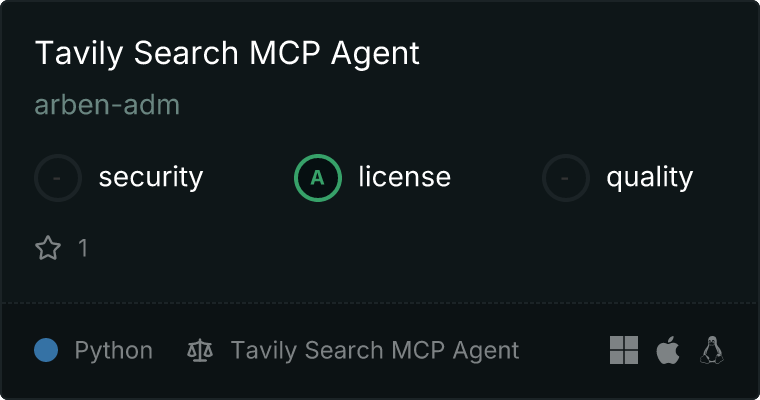](https://glama.ai/mcp/servers/p0w4whs3l4)
[](https://github.com/your-username/mcp-tavily-search/actions)
[](https://codecov.io/gh/your-username/mcp-tavily-search)
## 🌟 Why I Built Tavily Search MCP
In today's fast-paced digital landscape, I recognized the need for quick access to precise information. I needed a web search tool that works with my sequential thinking MCP server. That's why I developed Tavily Search MCP, which excels with:
⚡️ Lightning-fast async search responses
🛡️ Built-in fault tolerance with automatic retries
🎯 Clean, markdown-formatted results
🔍 Smart content snippets
🛠️ Comprehensive error handling
🖼️ Optional image results
📰 Specialized news search
## 🚀 Quick Start
### Installing via Smithery
To install Tavily Search for Claude Desktop automatically via [Smithery](https://smithery.ai/server/mcp-tavily-search):
```bash
npx -y @smithery/cli install mcp-tavily-search --client claude
```
### Installing Manually
Here's how you can get up and running with my project in minutes:
```bash
# 1. Create environment
uv venv && .venv\Scripts\activate # Windows
# OR
uv venv && source .venv/bin/activate # Unix/MacOS
# 2. Install dependencies
uv pip install -e .
# 3. Set up configuration
echo TAVILY_API_KEY=your-key-here > .env
# 4. Start server
cd mcp_tavily_search && uv run server.py
```
## 💡 Core Features
### ⚡️ Performance & Reliability
- I've implemented asynchronous request handling
- Built-in error handling and automatic retries
- Configurable request timeouts
- Comprehensive logging system
### 🎯 Search Configuration
- I've made the search depth configurable (basic/advanced)
- Adjustable result limits (1-20 results)
- Clean markdown-formatted output
- Snippet previews with source URLs
- Optional image results
- Specialized news search topic
### 🛡️ Error Handling
- API authentication validation
- Rate limit detection
- Network error recovery
- Request timeout management
## 🛠️ Developer Integration
### Prerequisites
- Python 3.11 or higher
- UV Package Manager ([Installation Guide](https://github.com/astral-sh/uv))
- Tavily API key ([Get one here](https://tavily.com))
### Claude Desktop Setup
I've optimized the Claude Desktop experience with this configuration:
```json
{
"mcpServers": {
"tavily-search": {
"command": "uv",
"args": [
"--directory",
"/path/to/mcp-tavily-search/mcp_tavily_search",
"run",
"server.py"
],
"env": {
"TAVILY_API_KEY": "YOUR-API-KEY"
}
}
}
}
```
📁 Configuration paths:
- Windows: `%APPDATA%\Claude\claude_desktop_config.json`
- Unix/MacOS: `~/.config/Claude/claude_desktop_config.json`
## Project Architecture
I've designed a clean, modular structure to make development a breeze:
```
mcp-tavily-search/
├── mcp_tavily_search/ # Core package
│ ├── server.py # Server implementation
│ ├── client.py # Tavily API client
│ ├── test_server.py # Server tests
│ ├── test_client.py # Client tests
│ └── __init__.py # Package initialization
├── .env # Environment configuration
├── README.md # Documentation
└── pyproject.toml # Project configuration
```
## Key Components
### Server (server.py)
- I've implemented the MCP protocol
- Request handling and routing
- Error recovery and health monitoring
### Client (client.py)
- Tavily API integration
- Retry mechanism with exponential backoff
- Result formatting and processing
- Error handling and logging
### Tests (test_server.py and test_client.py)
- Comprehensive unit tests for both server and client
- Ensures reliability and correctness of the implementation
## Usage Examples
Here are some examples of how to use the enhanced search capabilities I've implemented:
1. Basic search:
```json
{
"name": "search",
"arguments": {
"query": "Latest news on artificial intelligence"
}
}
```
2. Advanced search with images:
```json
{
"name": "search",
"arguments": {
"query": "Elon Musk SpaceX achievements",
"search_depth": "advanced",
"include_images": true,
"max_results": 10
}
}
```
3. News-specific search:
```json
{
"name": "search",
"arguments": {
"query": "Climate change impact on agriculture",
"topic": "news",
"max_results": 5
}
}
```
4. Search with raw content:
```json
{
"name": "search",
"arguments": {
"query": "Python programming best practices",
"include_raw_content": true,
"max_results": 3
}
}
```
## Troubleshooting Guide
### Connection Issues
If things don't work as expected, follow these steps I've outlined:
1. Verify your configuration paths
2. Check the Claude Desktop logs:
```bash
# Windows
type %APPDATA%\Claude\logs\latest.log
# Unix/MacOS
cat ~/.config/Claude/logs/latest.log
```
3. Test the server manually using the quick start commands
### API Troubleshooting
If you're experiencing API issues:
1. Validate your API key permissions
2. Check your network connection
3. Monitor the API response in the server logs
## Running Tests
To run the unit tests for this project, follow these steps:
1. Install the development dependencies:
```bash
uv pip install -e ".[dev]"
```
2. Run the tests using pytest:
```bash
pytest mcp_tavily_search
```
This will run all the tests in the `mcp_tavily_search` directory, including both `test_client.py` and `test_server.py`.
## Community and Support
- I encourage you to report issues and contribute on GitHub
- Share your implementations and improvements
- Join our discussions and help others
## Security and Best Practices
Security is paramount in my implementation. The server includes:
- Secure API key handling through environment variables
- Automatic request timeout management
- Comprehensive error tracking and logging
## License
I've licensed this project under MIT. See the LICENSE file for details.
## Acknowledgments
I'd like to give special thanks to:
- The innovative Tavily API team
- The MCP protocol community