The Markdownify MCP Server is a tool for converting various file types and web content into Markdown format.
Convert file types to Markdown: PDFs, images, audio (with transcription), DOCX, XLSX, PPTX
Convert web content to Markdown: YouTube video transcripts, Bing search results, general web pages
Retrieve existing Markdown files: Get Markdown files by absolute path, optionally restricting access to a specific directory
Integration: Can be integrated with desktop apps through server configuration
Converts various file types and web content to Markdown format
Uses Python dependencies through 'uv' for file conversion capabilities
Server is built with TypeScript, allowing customization of server behavior
Converts YouTube videos to Markdown with transcripts
Click on "Install Server".
Wait a few minutes for the server to deploy. Once ready, it will show a "Started" state.
In the chat, type
@followed by the MCP server name and your instructions, e.g., "@Markdownify MCP Serverconvert this PDF to markdown"
That's it! The server will respond to your query, and you can continue using it as needed.
Here is a step-by-step guide with screenshots.
Markdownify MCP Server
Help! I need someone with a Windows computer to help me add support for Markdownify-MCP on Windows. PRs exist but I cannot test them. Post here if interested.
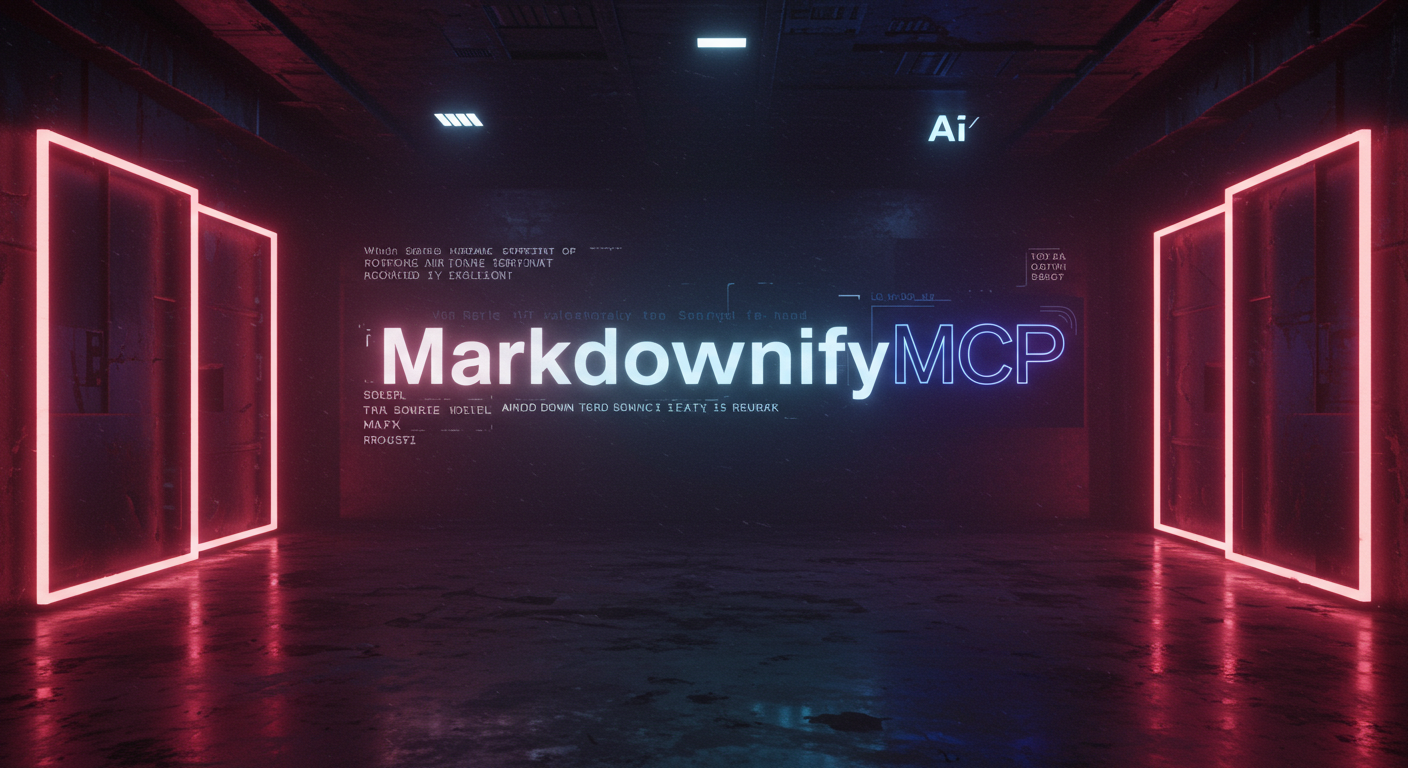
Markdownify is a Model Context Protocol (MCP) server that converts various file types and web content to Markdown format. It provides a set of tools to transform PDFs, images, audio files, web pages, and more into easily readable and shareable Markdown text.
Features
Convert multiple file types to Markdown:
PDF
Images
Audio (with transcription)
DOCX
XLSX
PPTX
Convert web content to Markdown:
YouTube video transcripts
Bing search results
General web pages
Retrieve existing Markdown files
Getting Started
Clone this repository
Install dependencies:
pnpm install
Note: this will also install uv and related Python depdencies.
Build the project:
pnpm run buildStart the server:
pnpm start
Development
Use
pnpm run devto start the TypeScript compiler in watch modeModify
src/server.tsto customize server behaviorAdd or modify tools in
src/tools.ts
Usage with Desktop App
To integrate this server with a desktop app, add the following to your app's server configuration:
{
"mcpServers": {
"markdownify": {
"command": "node",
"args": [
"{ABSOLUTE PATH TO FILE HERE}/dist/index.js"
],
"env": {
// By default, the server will use the default install location of `uv`
"UV_PATH": "/path/to/uv"
}
}
}
}Available Tools
youtube-to-markdown: Convert YouTube videos to Markdownpdf-to-markdown: Convert PDF files to Markdownbing-search-to-markdown: Convert Bing search results to Markdownwebpage-to-markdown: Convert web pages to Markdownimage-to-markdown: Convert images to Markdown with metadataaudio-to-markdown: Convert audio files to Markdown with transcriptiondocx-to-markdown: Convert DOCX files to Markdownxlsx-to-markdown: Convert XLSX files to Markdownpptx-to-markdown: Convert PPTX files to Markdownget-markdown-file: Retrieve an existing Markdown file. File extension must end with: *.md, *.markdown.OPTIONAL: set
MD_SHARE_DIRenv var to restrict the directory from which files can be retrieved, e.g.MD_SHARE_DIR=[SOME_PATH] pnpm run start
Contributing
Contributions are welcome! Please feel free to submit a Pull Request.
License
This project is licensed under the MIT License - see the LICENSE file for details.