[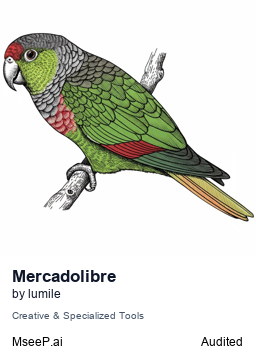](https://mseep.ai/app/lumile-mercadolibre-mcp)

[](https://smithery.ai/server/@lumile/mercadolibre-mcp)
# MercadoLibre MCP Server
An MCP server that provides access to MercadoLibre API.
<a href="https://glama.ai/mcp/servers/hgsefxwq4c"><img width="380" height="200" src="https://glama.ai/mcp/servers/hgsefxwq4c/badge" alt="MercadoLibre Server MCP server" /></a>
**IMPORTANT**: due to changes in MercadoLibre's API policies, it is no longer possible to access their search API. As a result, we have had to deprecate the `search_products` tool. This change is in compliance with MercadoLibre's new restrictions on API usage. Other tools remain functional and will continue to be supported.
## Features
### Tools
- `search_products` - **DEPRECATED**: Search products in MercadoLibre, and return a list of products. (No longer available due to API policy changes)
- `query` - The search query
- `category` - The category to search in
- `filters` - The filters to apply
- `product_reviews` - Get product reviews
- `product_description` - Get product description
- `seller_reputation` - Get seller reputation
## Setup
### Prerequisites
You'll need a MercadoLibre Client ID and Client Secret to use this server. You can get one for free at https://developers.mercadolibre.com/, create an application and get the credentials.
Once you have the credentials, you can set the `CLIENT_ID` and `CLIENT_SECRET` environment variables. And theres also the need to set the `SITE_ID` environment variable to the site you want to use.
### Mercado Libre Site ID
- MLA: Argentina (default)
- MLB: Brasil
- MCO: Colombia
- MEX: México
- MLU: Uruguay
- MLC: Chile
### Installation
There are two ways to use this server:
#### Installing via Smithery
To install MercadoLibre MCP Server for Claude Desktop automatically via [Smithery](https://smithery.ai/server/@lumile/mercadolibre-mcp):
```bash
npx -y @smithery/cli install @lumile/mercadolibre-mcp --client claude
```
#### Option 1: NPX (Recommended)
Add this configuration to your Claude Desktop config file:
```json
{
"mcpServers": {
"mercadolibre-mcp": {
"command": "npx",
"args": [
"-y",
"mercadolibre-mcp"
],
"env": {
"CLIENT_ID": "<YOUR_CLIENT_ID>",
"CLIENT_SECRET": "<YOUR_CLIENT_SECRET>",
"SITE_ID": "<YOUR_SITE_ID>"
}
}
}
}
```
#### Option 2: Local Installation
1. Clone the repository
2. Install dependencies:
```bash
npm install
```
3. Build the server:
```bash
npm run build
```
4. Add this configuration to your Claude Desktop config:
```json
{
"mcpServers": {
"mercadolibre-mcp": {
"command": "node",
"args": [
"/path/to/mercadolibre-mcp/dist/index.js"
],
"env": {
"CLIENT_ID": "<YOUR_CLIENT_ID>",
"CLIENT_SECRET": "<YOUR_CLIENT_SECRET>",
"SITE_ID": "<YOUR_SITE_ID>"
}
}
}
}
```
### Debugging
Since MCP servers communicate over stdio, debugging can be challenging. We recommend using the [MCP Inspector](https://github.com/modelcontextprotocol/inspector), which is available as a package script:
```bash
npm run inspector
```
The Inspector will provide a URL to access debugging tools in your browser.
## Contributing
Contributions are extremely welcome! Please open a PR with new MCP servers or any other improvements to the codebase.
## Disclaimer
This project is not affiliated with MercadoLibre. All logos are trademarks of their respective owners.
## License
This project is licensed under the MIT License - see the [LICENSE.md](LICENSE.md) file for details.
------
<p align="center">
Made with ❤️ by Lumile
</p>
<p align="center">
<a href="https://www.lumile.com.ar">Contact us</a> for custom AI development and automation solutions.
</p>