# AI Agent Marketplace Index Search MCP Server

MCP Server for AI Agent Marketplace Index from DeepNLP, , allowing AI assistants to searches available AI agents Navigation Page function, tools or use cases by "keywords" or "category". such as find all the "AI coding agents", "GUI AI Agents", "Mobile Use Agent", "Desktop Use Agent", etc.
## Features
- Search AI Agents by query or category, find all available ai agents from the Agent Marketplace Index, such as "AI Coding", "HR AI Agents", "Finance AI Agent", "Healthcare AI Agent", "AI Agents Employees",etc.
- Monitor AI Agents Web Traffic Performance, such as Google/Bing ranking, Github Stars, Arxiv Reference.
- API to list your AI agents to the AI Agent Marketplace and Index
- Comprehensive error handling
## Update
### Add MCP Marketplace Plugin
Open Project https://github.com/AI-Agent-Hub/mcp-marketplace

#### Search Engine for AI Agents
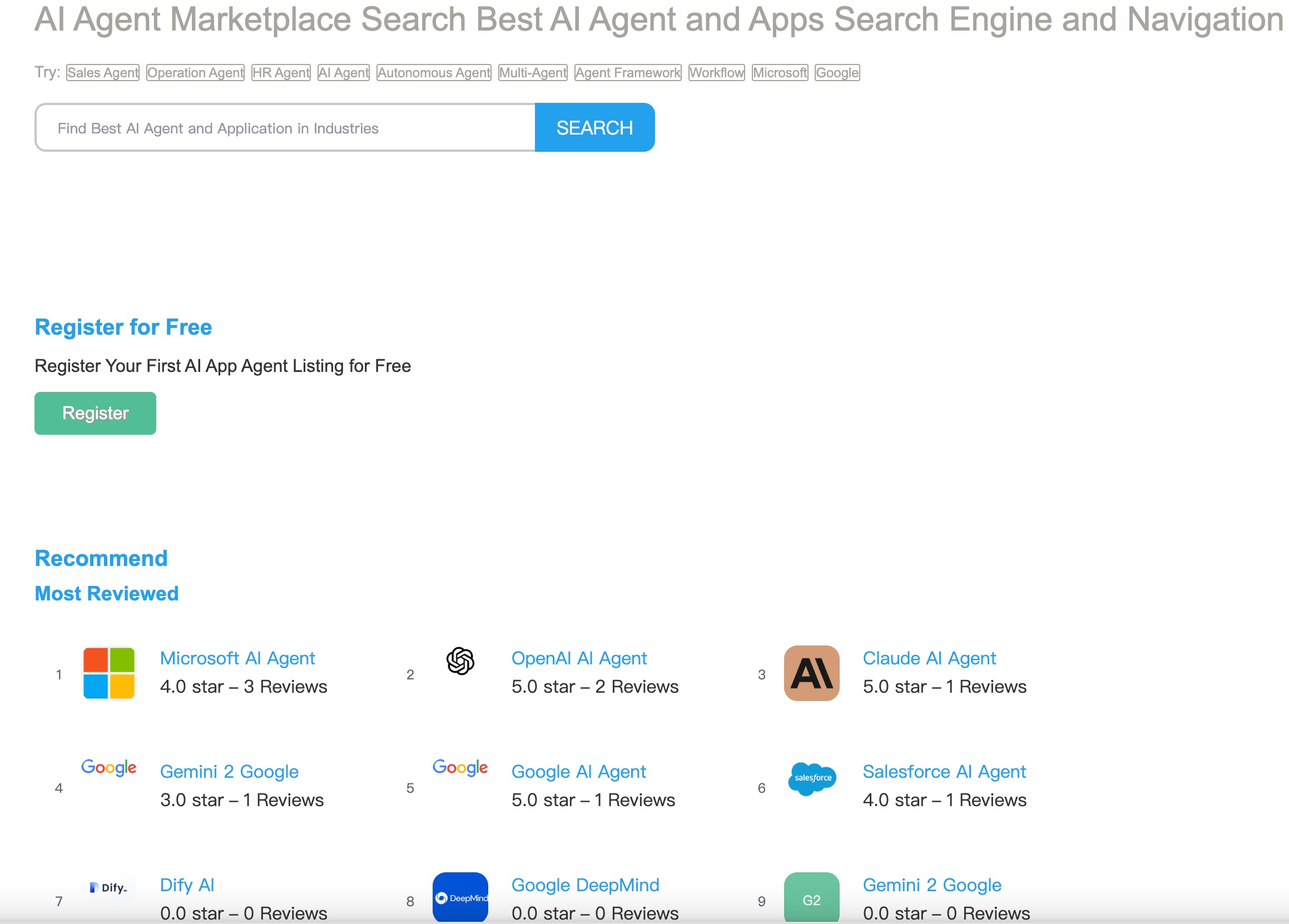
#### Tool Listing

#### Tool Result

## Requirements
- Python 3.10 or higher
- Microsoft Bing Search API key
- MCP-compatible client (e.g., Claude Desktop, Cursor)
## Installation
1. Clone this repository
2. Install dependencies:
```
uv venv
source .venv/bin/activate # On Windows: .venv\Scripts\activate
uv pip install -e .
```
## Configuration
## Usage
### Running the server
```
uv run -m ai-agent-marketplace-index-mcp
```
### development
```
cd ./ai-agent-marketplace-index-mcp/src/ai-agent-marketplace-index
mcp dev server.py
```
### Configuring with Claude for Desktop
Add the following to your Claude Desktop configuration file (`~/Library/Application Support/Claude/claude_desktop_config.json` on macOS or `%APPDATA%\Claude\claude_desktop_config.json` on Windows):
```json
{
"mcpServers": {
"ai-agent-marketplace-index-mcp": {
"command": "uv",
"args": [
"--directory",
"/ABSOLUTE/PATH/TO/PARENT/FOLDER/ai-agent-marketplace-index-mcp/src/ai-agent-marketplace-index",
"run",
"server.py"
]
}
}
}
```
## Available Tools
### 1. search_ai_agent
General search of AI Agents for information, websites, content and metric statistic of web traffic, etc.
```python
search_ai_agent(q: str, limit: int = 100, timeout: int = 5)
```
## Resources
### MCP Marketplace API Support

- Allow any agent rag workflow to find this MCP Server via python/typescript API
- Search relevant servers by query/id/category
- Give LLM chances to choose this tools and enhance usage.
***Example: Search Server and Tools***
```python
import mcp_marketplace as mcpm
mcpm.set_endpoint("deepnlp") # choose various open mcp marketplace endpoint
result_q = mcpm.search(id="ai-agent-marketplace-index-mcp", mode="dict", page_id=0, count_per_page=100)
result_id = mcpm.search(id="ai-agent-hub/ai-agent-marketplace-index-mcp", mode="dict", page_id=0, count_per_page=100)
tools = mcpm.list_tools(id="ai-agent-hub/ai-agent-marketplace-index-mcp")
```
***Example: Integrate with LLM e.g. Claude***
```python
import anthropic
client = anthropic.Anthropic()
# Step 1. search mcp by query/id to find this mcp
# Step 2. Calling LLM for Better Usage and MCP Selection
response = client.messages.create(
model="claude-3-7-sonnet-20250219", max_tokens=1024, tools=tools, messages=[]
)
print(response)
## install remote servers if tools from this mcp are chosen
```
## License
[MIT License](LICENSE)